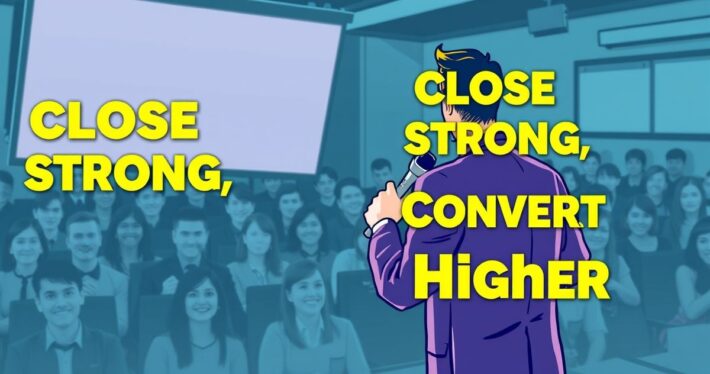How to Use Live Chat Effectively During Webinars

Blog-article-content
Webinars are one of the most powerful tools in a marketer’s arsenal, but let’s be honest—engagement is often the Achilles’ heel of even the most well-crafted presentations. Enter live chat: the unsung hero of interactive webinars. When used effectively, live chat can transform a one-way monologue into a dynamic, two-way conversation that keeps your audience hooked and drives results. So, how do you use live chat effectively during webinars?
Think of live chat as your digital facilitation tool—it’s like having a co-host who never misses a beat. Whether it’s answering burning questions, sparking discussions, or addressing technical hiccups, live chat keeps your audience engaged and ensures no one feels left out. In this guide, we’ll explore actionable strategies to make your live chat a webinar game-changer.
Why Live Chat is a Webinar Must-Have
Before diving into the “how,” let’s talk about the “why.” Why bother with live chat in the first place? Here’s the reality: webinars can feel impersonal. You’re talking to a screen, and your audience is essentially watching a video. Without interaction, even the best content can fall flat.
Live chat bridges that gap. It humanizes your webinar, making it feel like a live event rather than a pre-recorded lecture. It’s your chance to connect with your audience in real-time, build trust, and address their specific needs. Plus, a lively chat can create a sense of community, which is invaluable for long-term engagement.
Best Practices for Live Chat During Webinars
1. Have a Dedicated Moderator
Let’s face it: trying to present, answer questions, and manage technical issues simultaneously is a recipe for disaster. Assign a moderator to handle the chat. This person can filter questions, address concerns, and keep the conversation flowing without distracting the presenter.
Pro Tip: Your moderator should be familiar with the webinar content and have a list of FAQs ready to go. This ensures quick, accurate responses that keep the audience engaged.
2. Set Clear Chat Guidelines
Ever been in a webinar where the chat devolves into chaos? It’s not pretty. Set clear guidelines at the start, such as:
- Only relevant questions in the chat
- No self-promotion or spam
- Use the chat for questions, not lengthy discussions
Example: “Hi everyone! We’re excited to have you here. Please use the chat for questions about today’s topic. Our moderator will collect them and address them during the Q&A session.”
3. Use Polls and Questions to Spark Interaction
Live chat isn’t just for answering questions—it’s for asking them too. Use polls or open-ended questions to encourage participation. For instance:
- “What’s your biggest challenge with [topic]? Drop it in the chat!”
- “Poll: How long have you been using [product/service]?”
Real-World Application: A SaaS company I worked with used live polls to gather insights about their audience’s pain points. Not only did it make the webinar more interactive, but it also provided valuable data for future campaigns.
4. Address Questions During the Presentation
Don’t wait until the Q&A session to address chat questions. If a common question pops up, tackle it immediately. This shows your audience that you’re listening and value their input.
Example: “I see a few people asking about pricing. Let me quickly address that before moving on.”
5. Use Chat to Drive Action
Live chat is a goldmine for nudging your audience toward the desired action. Whether it’s signing up for a free trial, downloading a resource, or registering for the next webinar, use the chat to reinforce your call-to-action (CTA).
Example: “If you’re ready to take the next step, we’ve included a special offer for webinar attendees. Check the chat for the link!”
Pitfalls to Avoid
Even the best-laid plans can go awry. Here are some common mistakes to avoid:
- Ignoring the Chat: Nothing kills engagement faster than an unanswered question.
- Overloading the Chat: Keep your messages concise. A wall of text can overwhelm your audience.
- Letting Spam Take Over: Monitor the chat closely to prevent off-topic or promotional messages.
Tools to Enhance Your Live Chat Experience
Want to take your live chat to the next level? Consider these tools:
- Zoom/Webex: Built-in chat features with moderation options.
- Slido: Interactive Q&A and polling tools.
- AI-Powered Chatbots: Automate responses for frequently asked questions.
Case Study: A marketing agency used Slido during a webinar to manage Q&A and polls. The result? A 40% increase in attendee engagement and a 20% boost in post-webinar sign-ups.
Final Thoughts
Live chat isn’t just a nice-to-have—it’s a must-have for any successful webinar. By fostering interaction, addressing concerns, and driving action, live chat can turn passive viewers into active participants.
So, the next time you host a webinar, don’t just talk at your audience—talk with them. After all, isn’t that what makes live events so special?