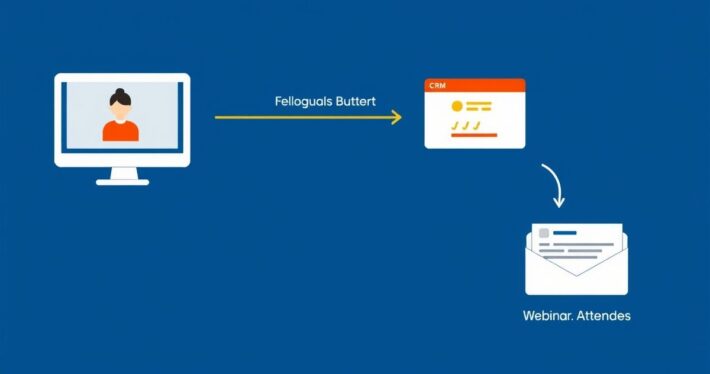How to Use AI for Post-Webinar Data Analysis

What AI Brings to Post-Webinar Data Analysis (and Why You Need It)
Post-webinar data analysis is like peeling an onion—there are layers upon layers of insights waiting to be uncovered. But let’s face it: manually sifting through attendee engagement metrics, chat logs, Q&A sessions, and survey responses is time-consuming and often overwhelming. That’s where AI comes in. AI-powered tools can process massive datasets in seconds, identify patterns, and deliver actionable insights that would take hours (or days) to find manually.
Think about it: wouldn’t you rather spend your time acting on insights than hunting for them? With AI, you can automate tasks like sentiment analysis, attendee behavior tracking, and performance benchmarking. The result? A more efficient, data-driven approach to improving your webinars and maximizing ROI.
Key Areas Where AI Excels in Post-Webinar Analysis
1. Attendee Engagement Insights
AI can analyze attendee behavior during your webinar—like how long they stayed, which slides they interacted with, and when they dropped off. This helps you identify what’s working (and what’s not).
For example, AI tools can flag moments where engagement dipped, like during a long technical explanation. Armed with this data, you can adjust your content to make it more engaging next time.
2. Sentiment Analysis for Q&A and Chat Logs
Ever wished you could “read the room” after a webinar? AI can do that for you. By analyzing chat logs and Q&A sessions, AI tools can gauge attendee sentiment—whether they were confused, excited, or skeptical.
Let’s say you notice a spike in negative sentiment during your pricing pitch. AI can help you pinpoint the exact phrases that triggered that reaction, so you can tweak your messaging for better results.
3. Survey Response Analysis
Post-webinar surveys are goldmines of feedback, but analyzing open-ended responses can be tedious. AI can categorize responses, identify recurring themes, and even suggest actionable improvements.
For instance, if multiple attendees mention that your slides were hard to read, AI can flag this as a priority for your next webinar.
4. Conversion Tracking and Attribution
AI can track which attendees took specific actions—like signing up for a free trial or downloading a resource. This data helps you understand what drove conversions and refine your follow-up strategies.
Imagine knowing exactly which part of your webinar convinced someone to buy. AI makes that possible.
Real-World Example: How AI Boosted a Tech Company’s Webinar ROI
Take Acme Tech, a SaaS company that used AI to analyze their webinar performance. Before AI, their team spent hours manually reviewing data and struggled to identify clear trends.
After implementing an AI-powered analysis tool, they discovered that attendees were dropping off at the 20-minute mark—right when they started a technical demo. AI also revealed that attendees loved the Q&A session but felt it was too short.
Armed with these insights, Acme Tech shortened the demo, extended the Q&A, and saw a 35% increase in attendee retention and a 20% boost in post-webinar conversions.
How to Get Started with AI-Powered Post-Webinar Analysis
Step 1: Choose the Right Tools
Look for AI tools that integrate with your webinar platform and offer features like sentiment analysis, engagement tracking, and survey response categorization. Some popular options include platforms like HubSpot, Zoom AI Companion, and custom solutions like our AI Webinar Analyzer.
Step 2: Define Your Goals
What do you want to achieve with your analysis? Whether it’s improving attendee retention, boosting conversions, or refining your content, having clear goals will help you focus your efforts.
Step 3: Automate Data Collection
Set up your tools to automatically collect data during and after your webinar. This eliminates manual work and ensures you don’t miss any critical insights.
Step 4: Act on the Insights
AI can give you the data, but it’s up to you to act on it. Create a plan to implement changes based on your findings, and track the impact over time.
Challenges and How to Overcome Them
Challenge 1: Data Overload
AI can generate a lot of data, which can be overwhelming. To avoid analysis paralysis, focus on the metrics that align with your goals.
Challenge 2: Integration Issues
Not all AI tools integrate seamlessly with your existing systems. Before committing to a tool, test its compatibility with your webinar platform and CRM.
Challenge 3: Interpreting Insights
AI can identify patterns, but it’s up to you to interpret them. Pair AI insights with your industry knowledge to make informed decisions.
The Future of AI in Webinar Analytics
The possibilities are endless. Imagine AI that can predict attendee behavior before your webinar even starts, or tools that create personalized follow-up emails based on individual attendee engagement.
As AI continues to evolve, it’s clear that its role in webinar analysis will only grow. By embracing these tools now, you’ll stay ahead of the curve and deliver webinars that truly resonate with your audience.
Final Thoughts
Post-webinar data analysis doesn’t have to be a chore. With AI, you can turn raw data into actionable insights that drive real results. Whether you’re looking to boost engagement, improve conversions, or refine your content, AI-powered tools can help you achieve your goals faster and more efficiently.
So, what are you waiting for? Start exploring AI solutions today and see how they can transform your webinar strategy.