Using project management tools to organize webinar teams.
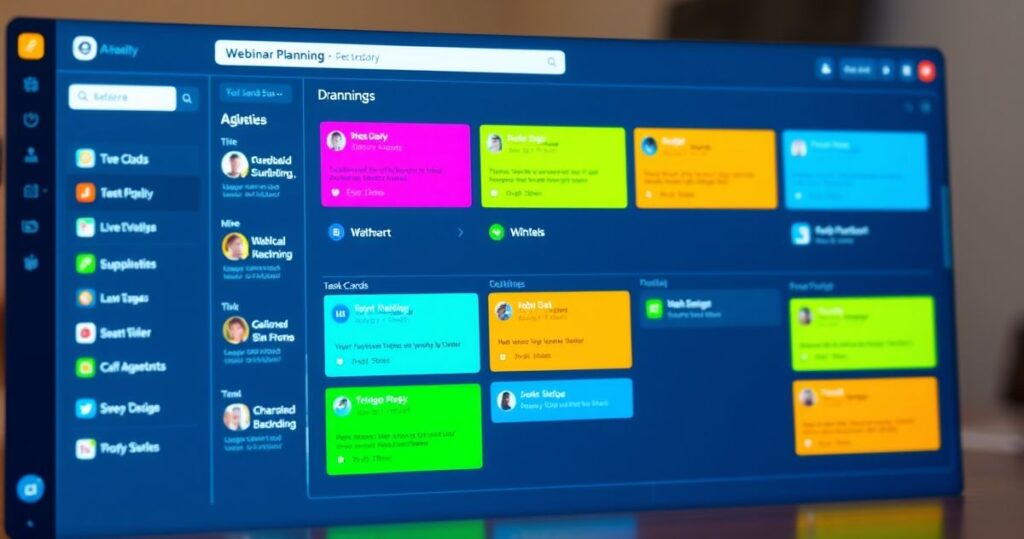
The Secret to Flawless Webinars: Project Management Tools
Creating a successful webinar isn’t just about great content or seamless technology—it’s about organization. Whether you’re managing a small team or coordinating with multiple departments, the right project management tools can make all the difference. These tools ensure every task is tracked, deadlines are met, and everyone is on the same page. But with so many options available, how do you choose the best one for your webinar team? Let’s dive in.
Why Project Management Tools Are Essential for Webinar Teams
Think of webinar planning like building a house. You need a solid foundation (your strategy), a blueprint (your timeline), and skilled workers (your team). Without the right tools, everything can fall apart. Project management tools act as your blueprint, helping you:
- Assign tasks clearly
- Track progress in real-time
- Streamline communication
- Avoid last-minute chaos
For example, imagine you’re launching a high-stakes webinar with tight deadlines. One team is handling slides, another is managing registrations, and a third is creating promotional content. Without a centralized system, miscommunication and missed deadlines could derail the entire project.
Top Project Management Tools for Webinar Teams
Here’s a comparison of the best tools to organize your webinar team:
| Tool | Best For | Key Features |
|---|---|---|
| Trello | Visual task tracking | Kanban boards, checklists, due dates |
| Asana | Detailed task management | Timeline view, task dependencies, integrations |
| ClickUp | All-in-one solution | Time tracking, goal setting, docs integration |
| Monday.com | Team collaboration | Custom workflows, automation, dashboards |
| Notion | Documentation + task management | Databases, templates, collaborative editing |
Each tool has its strengths, so the right choice depends on your team’s needs. For instance, Trello’s visual interface is perfect for teams who prefer simplicity, while ClickUp offers robust features for those who need an all-in-one solution.
How to Use Project Management Tools Effectively
Now, here’s where it gets interesting. Having a tool is one thing, but using it effectively is another. Here’s a step-by-step guide to organizing your webinar team:
1. Break Down the Workflow
Start by identifying all the tasks involved in webinar creation—from planning to post-event follow-up. Use categories like Content Creation, Promotion, Tech Setup, and Follow-Up to organize tasks.
2. Assign Roles and Responsibilities
Be clear about who’s doing what. For example, your marketing manager might handle promotions, while your tech lead ensures the platform is ready. Assign tasks in your project management tool and set deadlines.
3. Use Automation Where Possible
Tools like Monday.com allow you to automate repetitive tasks, such as sending reminders or updating statuses. This saves time and reduces the risk of human error.
4. Centralize Communication
Instead of juggling emails, Slack messages, and Google Docs, keep all communication within the tool. For example, use Asana’s comment feature to discuss specific tasks.
5. Track Progress and Adjust
Regularly review your project board to ensure everything is on track. If a task is delayed, reassign resources or adjust the timeline accordingly.
Real-World Example: How a Marketing Agency Scaled Their Webinars
Let’s look at a case study. A mid-sized digital marketing agency was struggling to manage multiple webinars simultaneously. Tasks were slipping through the cracks, and deadlines were constantly missed.
They implemented ClickUp to streamline their workflow. Here’s how it transformed their process:
- Created separate projects for each webinar
- Assigned tasks to team members with clear deadlines
- Used time tracking to monitor how long tasks took
- Centralized all communication within ClickUp
The result? Webinar planning became 30% faster, and team satisfaction improved significantly.
Common Challenges and How to Overcome Them
Let’s be honest—no system is perfect. Here are some common challenges webinar teams face and how to address them:
Challenge 1: Overloading Team Members
Sometimes, one person ends up with too many tasks. Solution: Use workload management features (available in tools like Monday.com) to balance responsibilities.
Challenge 2: Missed Deadlines
Life happens, and deadlines get missed. Solution: Build buffer time into your schedule and set reminders for critical tasks.
Challenge 3: Tool Overload
With so many tools available, teams can feel overwhelmed. Solution: Choose one comprehensive tool that meets most of your needs, rather than using multiple platforms.
Final Thoughts: Your Webinar Team’s Superpower
Project management tools are more than just software—they’re your team’s superpower. By implementing the right tool and using it effectively, you can transform chaotic webinar planning into a smooth, organized process.
So, what’s your next step? Start by evaluating your team’s needs, test a few tools, and commit to one that works. Remember, the goal isn’t just to finish the webinar—it’s to execute it flawlessly.



