How to make your webinars accessible in multiple languages.
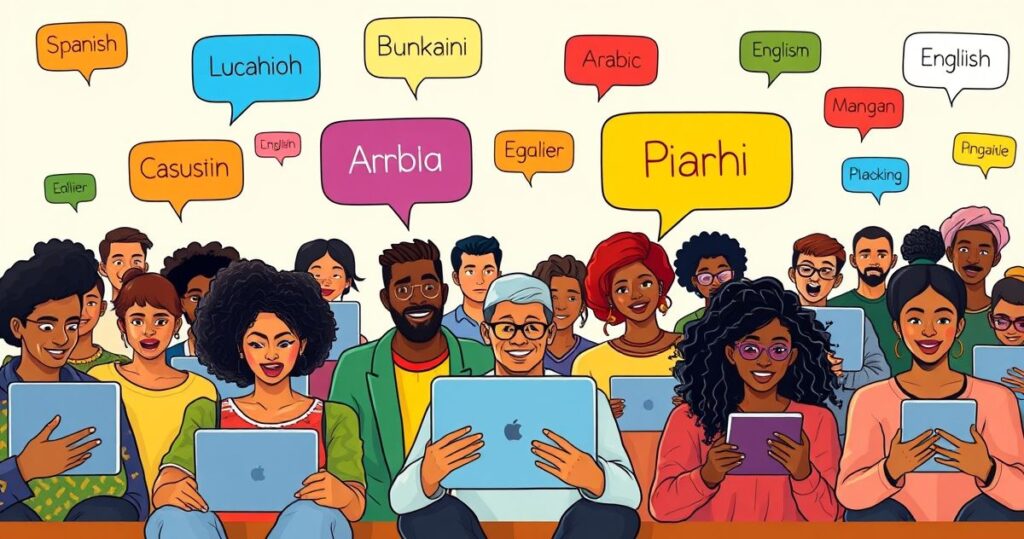
In today’s globalized world, webinars aren’t just a marketing tool—they’re a gateway to engaging audiences across borders. But here’s the big question: How can you ensure your message resonates with people who speak different languages? Whether you’re hosting a product launch, a training session, or a thought leadership event, making your webinars accessible in multiple languages is no longer optional—it’s essential for reaching diverse audiences and maximizing your impact.
Let’s be honest: Language barriers can be a dealbreaker. Imagine delivering a brilliant webinar only to realize half your audience couldn’t fully understand the content. Frustrating, right? Fortunately, with the right tools and strategies, you can create multilingual webinars that feel seamless, professional, and inclusive.
Why Multilingual Webinars Matter
Before diving into the “how,” let’s talk about the “why.” Multilingual webinars aren’t just about translation; they’re about accessibility, inclusivity, and connection. Here’s why they’re worth your investment:
- Expand Your Reach: Over 60% of global consumers prefer content in their native language, according to CSA Research. By speaking their language, you open doors to new markets.
- Increase Engagement: When attendees understand the content clearly, they’re more likely to stay engaged, participate, and take action.
- Build Trust: Tailoring your message to your audience’s language shows respect and builds credibility.
Now, here’s where it gets interesting. Let’s explore the practical steps to make your webinars multilingual.
Step 1: Leverage AI-Powered Live Translation Tools
Live translation tools have revolutionized the way we communicate globally. Platforms like Zoom and Microsoft Teams now offer built-in live transcription and translation features, but they’re just the tip of the iceberg.
For example, AI-driven tools like Otter.ai or Sonus can provide real-time captions in multiple languages. These tools use advanced natural language processing (NLP) to transcribe speech accurately and translate it instantly. The result? Attendees can follow along in their preferred language without missing a beat.
Pro Tip: Test these tools beforehand to ensure accuracy. While AI has come a long way, nuances like idioms or industry-specific jargon can sometimes trip it up.
Step 2: Hire Professional Interpreters for Key Events
For high-stakes webinars—like product launches or executive presentations—investing in professional interpreters can make all the difference. Platforms like Kudo or Interprefy offer on-demand interpretation services that integrate seamlessly with webinar software.
Here’s an interesting case study: A global SaaS company hosted a webinar for its European and Asian markets. By using professional interpreters, they achieved a 95% attendance rate and reported a 40% increase in post-webinar inquiries. That’s the power of human touch in translation.
Step 3: Create Multilingual Slide Decks and Resources
Your slides are the backbone of your webinar, and they need to speak your audience’s language—literally. Tools like PowerPoint and Canva allow you to create multilingual versions of your slide decks with ease.
Best Practices for Multilingual Slides:
- Keep text concise to avoid overcrowding.
- Use visuals to convey complex ideas.
G Provide downloadable resources in multiple languages.
For instance, a B2B company hosting a global training session shared multilingual PDF guides and worksheets with attendees. This not only enhanced their learning experience but also positioned the brand as a thoughtful, customer-centric organization.
Step 4: Offer Subtitles and Captions
Subtitles aren’t just for Netflix—they’re a game-changer for webinars too. Platforms like YouTube and Vimeo allow you to upload subtitles in multiple languages, making your recorded webinars accessible to a broader audience.
How to Get Started:
- Use tools like Rev or Amara to create accurate subtitles.
- Integrate subtitles into your webinar software for live events.
- Make subtitles optional so attendees can choose their preferred language.
Step 5: Use AI-Powered Webinar Tools for Multilingual Support
Here’s where the magic happens. AI-powered webinar tools like ours can streamline the entire process. Our ecosystem includes features like:
- AI Slide Outline Creator: Generate multilingual outlines that resonate with diverse audiences.
- Webinar Offer Builder: Tailor your pricing and offers to align with regional preferences.
- High-Value Bonus Brainstormer: Create exclusive bonuses that appeal to specific markets.
- Risk-Reversal/Guarantee Generator: Adapt your guarantees to match cultural expectations.
Take, for example, a global e-commerce brand that used our AI tools to host a multilingual webinar series. By localizing their content and offers, they saw a 30% increase in conversions across their target regions.
Step 6: Test and Optimize for Cultural Nuances
Language is just one piece of the puzzle; cultural context matters too. A phrase that works well in English might not have the same impact in Japanese or Spanish.
Quick Tips for Cultural Optimization:
- Research cultural norms and preferences in your target markets.
- Avoid humor or idioms that may not translate well.
- Use localized examples to make your content relatable.
Step 7: Record and Repurpose Your Webinars
Don’t let your multilingual content go to waste after the event. Record your webinars and repurpose them into:
- Blog posts or articles in multiple languages.
- Social media clips with subtitles.
- Email campaigns tailored to specific regions.
Final Thoughts
Making your webinars accessible in multiple languages isn’t just a technical challenge—it’s an opportunity to connect with global audiences on a deeper level. By leveraging AI tools, professional services, and strategic planning, you can create webinars that transcend language barriers and drive meaningful results.
So, what’s your next step? Start small, test different approaches, and keep refining your strategy. With the right tools and mindset, you’ll be ready to take your webinars global and make a lasting impact.



