Automating post-webinar surveys and feedback collection.
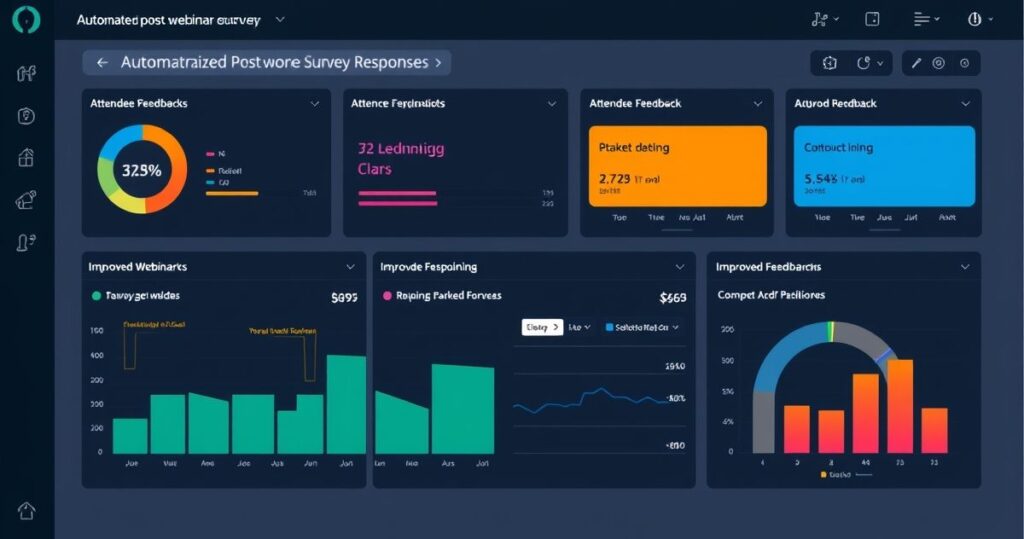
Imagine this: You’ve just wrapped up an amazing webinar. The energy was high, the engagement was on point, and your audience left buzzing with excitement. But here’s the catch—how do you capture their feedback before the excitement fades? Enter the magic of automating post-webinar surveys and feedback collection. This isn’t just a time-saver; it’s a game-changer for gathering actionable insights and improving your future events. Automated surveys eliminate the manual grunt work of sending follow-ups, tracking responses, and analyzing data. They ensure you stay consistent, professional, and focused on what really matters—using that feedback to refine your strategy. Let’s dive into the how and why of automating this process, and explore the tools and techniques that can make it seamless. — ### Why Automate Post-Webinar Surveys? Let’s be honest—manual feedback collection is a headache. Crafting emails, sending them out, and chasing responses is time-consuming. Worse yet, it’s easy to forget or delay, which means you miss out on critical insights while the experience is still fresh in attendees’ minds. Automation solves this by: – Increasing response rates: Send surveys immediately after the webinar when engagement is highest. – Saving time: Eliminate repetitive tasks so you can focus on analyzing results. – Ensuring consistency: Maintain a professional tone and timing for every attendee. – Scaling effortlessly: Whether you have 50 or 5,000 attendees, automation handles it seamlessly. But there’s more to it than just convenience. Automated surveys can also be tailored to collect specific data points, like which parts of the webinar resonated most or what topics attendees want to see next. — ### Key Features of Effective Automated Surveys Not all surveys are created equal. To get the most out of your feedback collection, your automated system should include: 1. Timely Delivery Surveys should hit inboxes within minutes of the webinar ending. Tools like Zapier or HubSpot can trigger emails as soon as the event concludes. 2. Personalization Address attendees by name and reference specific webinar content to make the survey feel relevant. 3. Short and Focused Questions Keep it concise! A 3-5 question survey is far more likely to be completed than a lengthy questionnaire. 4. Multiple Response Formats Use a mix of multiple-choice, rating scales, and open-ended questions to gather both quantitative and qualitative data. 5. Mobile Optimization Ensure the survey is easy to complete on smartphones, as many attendees may respond on-the-go. — ### Tools for Automating Post-Webinar Surveys There’s no shortage of tools to help you automate this process. Here are some top options: | Tool | Key Features | Best For | |———————-|———————————————————————————|—————————————| | SurveyMonkey | Customizable templates, real-time analytics | Small to medium-sized webinars | | Typeform | Interactive, visually appealing surveys | High-engagement events | | Google Forms | Free, integrates with Google Sheets | Budget-conscious users | | HubSpot | CRM integration, automated workflows | Businesses using HubSpot | | Zapier | Connects webinar platforms (like Zoom) with survey tools | Custom automation setups | | Mailchimp | Email automation with built-in survey features | Email marketing-focused users | — ### Real-World Application: A Case Study Let’s look at how Company X, a SaaS provider, used automated post-webinar surveys to boost engagement and refine their strategy. The Challenge: Company X was hosting monthly webinars but struggled to collect consistent feedback. Manual follow-ups were time-consuming, and response rates were below 20%. The Solution: They implemented an automated workflow using Zoom and SurveyMonkey. Here’s how it worked: 1. As soon as the webinar ended, attendees received an email with a link to a 3-question survey. 2. The survey asked about the most valuable takeaway, the presenter’s effectiveness, and suggestions for future topics. 3. Responses were automatically logged in SurveyMonkey’s dashboard for analysis. The Results: Within three months, response rates jumped to 65%. The feedback revealed that attendees wanted more hands-on demos, which led Company X to adjust their format. Their next webinar saw a 30% increase in attendee satisfaction scores. — ### Best Practices for Feedback Collection 1. Ask the Right Questions Focus on actionable insights. For example: – What was your biggest takeaway? – How would you rate the presenter’s communication skills? – What topics would you like us to cover next? 2. Offer Incentives Boost response rates by offering a small reward, like a discount code or exclusive resource. 3. Analyze and Act Don’t just collect data—use it! Identify patterns and act on feedback to improve future events. 4. Test and Iterate Experiment with different survey formats, questions, and delivery times to find what works best for your audience. — ### Common Pitfalls to Avoid While automation is powerful, there are a few potential pitfalls to watch out for: – Overloading Attendees: Too many questions can lead to survey fatigue. Keep it short and sweet. – Poor Timing: Sending surveys too late reduces response rates. Aim for immediate follow-up. – Ignoring Feedback: Collecting data is pointless if you don’t act on it. Make feedback a core part of your webinar strategy. — ### Final Thoughts Automating post-webinar surveys and feedback collection isn’t just a convenience—it’s a strategic move that can transform your events. By gathering timely, actionable insights, you’ll be able to refine your content, boost attendee satisfaction, and ultimately drive better results. So, what’s stopping you? Start automating, and watch your webinar feedback—and success—soar. — Feature-image-description: A modern dashboard showing automated post-webinar survey responses, with colorful charts and graphs displaying attendee feedback. The image reflects efficiency, data-driven decision-making, and improved webinar engagement.



