Best CRM Integrations for Webinar Follow-Ups
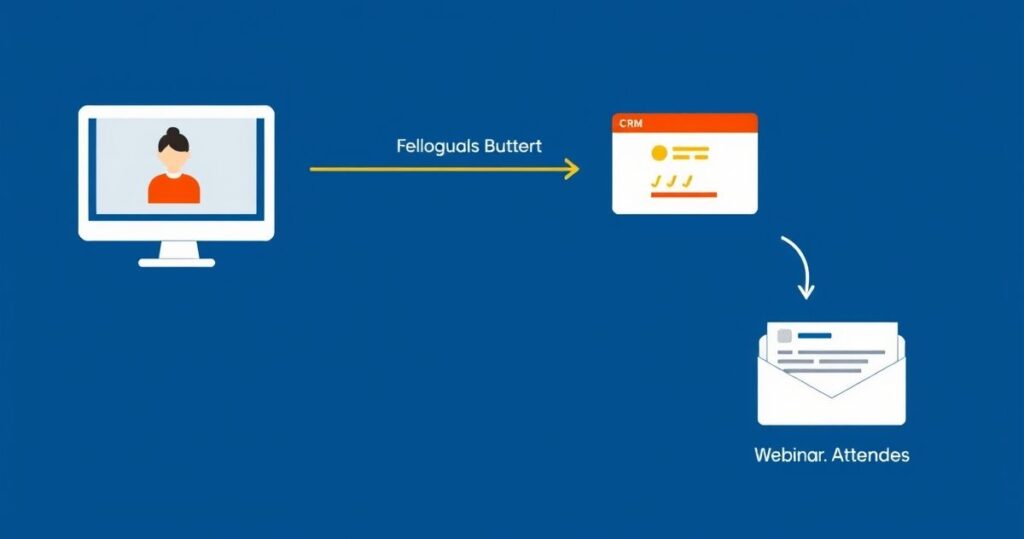
Webinars are one of the most effective ways to generate leads and nurture relationships with your audience. But let’s be honest: the real magic happens after the webinar ends. How you follow up with attendees can make or break your conversion rates. That’s where CRM integrations come into play. By seamlessly connecting your webinar platform to your CRM, you can automate follow-ups, track engagement, and ensure no lead falls through the cracks. In this article, we’ll explore the best CRM integrations for webinar follow-ups, backed by real-world examples and actionable tips.
Why CRM Integrations Matter for Webinar Follow-Ups
Think of your CRM as the brain of your marketing efforts. It stores valuable data about your leads, tracks their behavior, and helps you craft personalized follow-up messages. But without proper integration, you’re left juggling multiple platforms, manually exporting data, and risking errors. Sound familiar?
CRM integrations for webinar platforms solve this problem by automating the transfer of attendee data, scoring leads based on their engagement, and triggering follow-up sequences. This not only saves time but also ensures you’re delivering the right message at the right time. For example, someone who attended 90% of your webinar might be ready for a sales call, while a casual attendee might need more nurturing.
Top CRM Integrations for Webinar Follow-Ups
Here are some of the best CRM integrations designed to streamline your post-webinar workflows:
1. HubSpot CRM
HubSpot is a powerhouse when it comes to CRM integrations. It seamlessly connects with popular webinar platforms like Zoom, WebinarJam, and Demio. Once integrated, it automatically captures attendee data, tracks webinar engagement, and adds leads to specific nurture campaigns. Plus, HubSpot’s robust automation tools allow you to send personalized follow-up emails, schedule calls, and even assign tasks to your sales team.
Why It’s Great: HubSpot’s user-friendly interface and extensive automation capabilities make it ideal for businesses of all sizes. It’s like having a personal assistant dedicated to your webinar follow-ups.
2. Salesforce
Salesforce is the gold standard for enterprise-level CRM integrations. It offers deep integrations with platforms like GoToWebinar and ON24, enabling you to sync attendee data, track engagement metrics, and create custom workflows. Salesforce also provides advanced analytics, so you can measure the ROI of your webinars and refine your strategies.
Why It’s Great: Salesforce’s scalability and customization options make it perfect for large teams with complex workflows. It’s like building a tailored suit for your webinar follow-ups.
3. ActiveCampaign
If you’re looking for a CRM that excels in email automation, ActiveCampaign is a top contender. It integrates seamlessly with platforms like WebinarNinja and Demio, allowing you to create sophisticated email sequences based on webinar attendance. For instance, you can send a thank-you email to attendees, a replay link to no-shows, and a special offer to highly engaged leads.
Why It’s Great: ActiveCampaign’s drag-and-drop automation builder makes it easy to create personalized follow-up sequences without any technical expertise. It’s like having a marketing automation wizard at your fingertips.
4. Zoho CRM
Zoho CRM is a versatile option that integrates with platforms like Zoom and Webex. It offers features like lead scoring, workflow automation, and AI-powered insights to help you prioritize follow-ups. Zoho also provides mobile app support, so you can manage your webinar follow-ups on the go.
Why It’s Great: Zoho’s affordability and comprehensive feature set make it a great choice for small to mid-sized businesses. It’s like getting a luxury car at a budget price.
5. Pipedrive
Pipedrive is designed for sales-focused teams, making it a great fit for webinar follow-ups. It integrates with platforms like WebinarJam and GoToWebinar, allowing you to track attendee engagement and move leads through your sales pipeline. Pipedrive’s visual pipeline view makes it easy to see where each lead is in the process and take action accordingly.
Why It’s Great: Pipedrive’s simplicity and focus on sales make it ideal for teams that want to close deals quickly. It’s like having a GPS for your webinar follow-ups.
Real-World Example: How a SaaS Company Boosted Conversions with CRM Integration
Let’s look at a case study to see CRM integrations in action. A SaaS company specializing in project management hosted a webinar to promote their new tool. They integrated their Zoom webinar platform with HubSpot CRM. Here’s what happened:
- Data Sync: Attendee information was automatically imported into HubSpot, including name, email, and attendance duration.
- Lead Scoring: HubSpot assigned scores based on engagement metrics, such as how long attendees stayed and if they asked questions.
- Automated Follow-Ups: Highly engaged leads received personalized emails with a demo offer, while less engaged leads were added to a nurture sequence.
- Pipeline Updates: Leads who expressed interest were moved to the sales pipeline for immediate follow-up by the sales team.
The result? A 30% increase in conversions compared to their previous manual follow-up process.
Best Practices for Maximizing CRM Integrations
Now that you know the tools, here’s how to make the most of them:
1. Map Out Your Follow-Up Workflow
Before integrating, define your post-webinar process. What emails will you send? How will you score leads? Who handles follow-up calls? Having a clear plan ensures your integration works smoothly.
2. Segment Your Audience
Not all webinar attendees are the same. Use CRM tags or lists to segment leads based on their engagement level and tailor your follow-ups accordingly.
3. Track Key Metrics
Monitor metrics like open rates, click-through rates, and conversion rates to measure the effectiveness of your follow-up campaigns. Use this data to refine your approach.
4. Test and Optimize
A/B test different follow-up emails, CTAs, and sequences to see what resonates best with your audience. Continuous improvement is key to maximizing conversions.
Potential Challenges and How to Overcome Them
While CRM integrations can be a game-changer, they’re not without their challenges. Here are a few common issues and how to address them:
1. Data Syncing Errors
Sometimes, data doesn’t sync correctly between platforms. To avoid this, choose reliable integration tools and regularly check for errors. Most CRMs have built-in error logging to help you troubleshoot.
2. Overwhelming Automation
Automation is great, but too much of it can make your follow-ups feel robotic. Strike a balance by combining automation with personal touches, like personalized subject lines or handwritten notes for high-value leads.
3. Integration Costs
Some CRM integrations come with additional costs. Weigh the benefits against the investment, and choose a solution that fits your budget.
Final Thoughts
The right CRM integration can transform your webinar follow-ups from a manual, time-consuming task into a streamlined, conversion-boosting machine. Whether you’re a small business owner or part of a large enterprise, there’s a CRM solution out there that fits your needs. So, what are you waiting for? Start integrating today and watch your webinar ROI soar.
Feature-image-description
A professional illustration showing a webinar platform seamlessly integrating with a CRM system, with data flowing between the two. Attendees’ information is automatically synced, and personalized follow-up emails are sent out, highlighting the efficiency of CRM integrations for webinar follow-ups.


