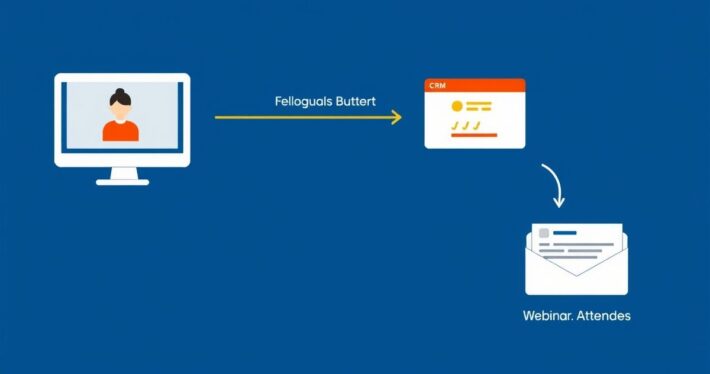How to Create a Post-Webinar Survey That Gets Responses
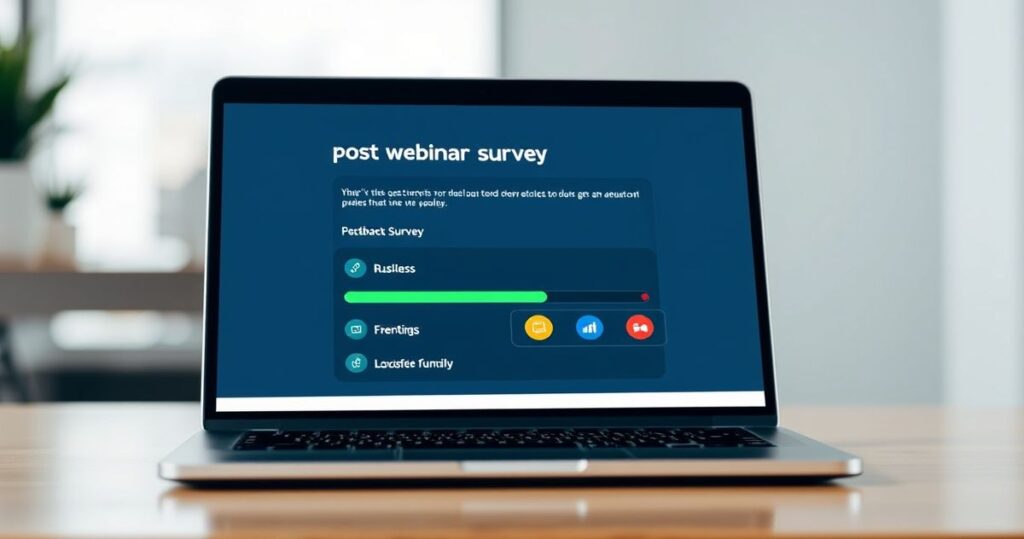
How to Create a Post-Webinar Survey That Gets Responses
Creating a post-webinar survey is more than just a box to tick—it’s a goldmine of insights that can transform your future events. But let’s be honest: getting attendees to actually respond can feel like pulling teeth. Why? Because most surveys are boring, overly long, or simply irrelevant. The good news? With the right strategy, you can craft a post-webinar survey that’s engaging, concise, and highly effective. In this guide, we’ll break down the steps to create a survey that not only gets responses but also delivers actionable data to supercharge your webinar strategy.
Why Post-Webinar Surveys Matter
Before diving into the “how,” let’s address the “why.” Post-webinar surveys are your direct line to understanding your audience. They help you gauge satisfaction, identify pain points, and uncover opportunities for improvement. Think of it as a performance review for your webinar. Without this feedback, you’re essentially flying blind, relying on guesswork rather than data-driven decisions. Plus, surveys show your audience that you value their opinion, which can boost trust and loyalty.
The Anatomy of a High-Response Survey
Creating a survey that gets responses isn’t rocket science, but it does require careful planning. Here’s what you need to consider:
1. Timing is Everything
When should you send your survey? The sweet spot is immediately after the webinar ends while the experience is still fresh in attendees’ minds. Waiting too long risks losing their interest or even their memory of the event. (Pro tip: Automate this process with your webinar platform to send the survey right after the session concludes.)
2. Keep It Short and Sweet
Nobody wants to spend 20 minutes answering a survey. Aim for 5-7 questions max. Focus on the most critical information you need, like overall satisfaction, content relevance, and suggestions for improvement. If you absolutely need more details, consider offering an optional “extended survey” for highly engaged participants.
3. Use a Mix of Question Types
Variety keeps things interesting. Combine multiple-choice questions (easy to answer) with open-ended questions (provide deeper insights). For example:
- Multiple-choice: How would you rate the overall quality of the webinar? (Poor, Fair, Good, Excellent)
- Open-ended: What was your biggest takeaway from the webinar?
4. Make It Visually Appealing
A wall of text is a surefire way to lose attention. Use clean formatting, bullet points, and even icons if your survey tool allows it. A visually appealing survey feels less like a chore and more like a conversation.
Crafting Questions That Deliver Value
The quality of your questions determines the quality of your feedback. Here are some examples of effective survey questions:
1. Overall Feedback
- How would you rate the webinar on a scale of 1 to 10?
- Did the webinar meet your expectations? (Yes/No)
- What did you enjoy most about the webinar?
2. Content-Specific Questions
- Was the content relevant to your needs?
- Which section of the webinar did you find most valuable?
- Were there any topics you wish were covered in more detail?
3. Technical and Logistical Feedback
- How would you rate the audio and video quality?
- Did you experience any technical difficulties?
- Was the webinar duration appropriate?
4. Call-to-Action Questions
These questions help you guide attendees toward the next step:
- Would you be interested in attending a follow-up webinar on this topic?
- Are you likely to purchase the product/service discussed in the webinar?
Boosting Response Rates with Incentives
Let’s face it: people are busy. If you want them to take the time to complete your survey, you need to give them a reason. Here are some effective incentives:
- Exclusive Content: Offer a free eBook, checklist, or recording of the webinar.
- Discounts: Provide a coupon code for your product or service.
- Entry into a Prize Draw: A chance to win a gift card or other prize can be a powerful motivator.
(Quick note: If you’re offering an incentive, make sure it’s relevant to your audience. A generic prize won’t have the same impact as something tailored to their interests.)
Real-World Example: Turning Feedback into Action
Here’s a case study to illustrate how this works in practice. A SaaS company hosted a webinar on productivity tools and sent out a post-event survey with the following questions:
- How would you rate the webinar?
- Which tool discussed would you most like to try?
- What’s one challenge you face in improving productivity?
- Would you like a free trial of our software?
The survey had a 65% response rate (much higher than the industry average of 10-15%) thanks to the offer of a free trial. The feedback revealed that attendees were particularly interested in time-tracking features, which the company hadn’t emphasized enough during the webinar. Armed with this insight, they updated their follow-up emails and saw a 20% increase in trial sign-ups.
Common Mistakes to Avoid
Even with the best intentions, it’s easy to make missteps. Here’s what not to do:
- Asking Too Many Questions: Keep it concise.
- Using Jargon: Make your questions easy to understand.
- Ignoring Feedback: If you ask for opinions, act on them. Nothing kills trust faster than ignoring your audience.
Tools to Streamline Your Survey Process
You don’t have to reinvent the wheel. Here are some tools to make survey creation and analysis a breeze:
- Google Forms: Free and easy to use.
- Typeform: Visually appealing and interactive.
- SurveyMonkey: Offers advanced analytics and templates.
- Your Webinar Platform: Many platforms (like Zoom or Webex) have built-in survey features.
Turning Feedback into Action
Collecting responses is only half the battle. The real magic happens when you analyze the data and use it to improve. Here’s how:
- Identify Patterns: Look for recurring themes in the feedback.
- Quantify Results: Use metrics like Net Promoter Score (NPS) to track satisfaction over time.
- Implement Changes: Address common pain points in your next webinar.
Final Thoughts
Creating a post-webinar survey that gets responses doesn’t have to be a headache. By focusing on timing, simplicity, and value, you can craft a survey that attendees are eager to complete. Remember, the goal isn’t just to gather feedback—it’s to use that feedback to create even better webinars in the future. So, what are you waiting for? Start building your survey today and watch your response rates soar.