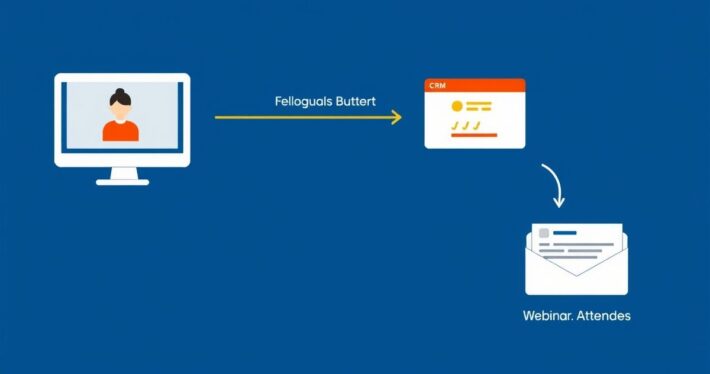How to Encourage Attendees to Share Webinar Content with Others

How to Encourage Attendees to Share Webinar Content with Others
Webinars are a powerful tool in any marketer’s arsenal, but their true potential lies in organic reach. What if your attendees became your greatest advocates, sharing your content far and wide? Encouraging attendees to share webinar content doesn’t just increase visibility—it builds credibility, fosters community, and drives conversions. Let’s dive into proven strategies to turn your audience into content ambassadors.
Why Attendees Share Content (and Why They Don’t)
Before we explore how to encourage sharing, it’s essential to understand the psychology behind it. People share content for three primary reasons:
- Value: They believe the content will benefit others.
- Pride: Sharing reflects positively on them.
- Rewards: They receive tangible or intangible incentives.
On the flip side, attendees often don’t share because the content isn’t easy to share, they don’t feel motivated, or they simply forget. Your job is to remove these barriers and create a seamless, rewarding sharing experience.
Crafting Shareable Webinar Content
Great content is the foundation of sharing. If your webinar doesn’t resonate, no amount of encouragement will get it shared. Here’s how to create content that’s inherently shareable:
1. Actionable Insights
Readers love content they can apply immediately. For example, if you’re hosting a webinar on “Mastering Social Media Advertising,” include actionable tips like “5 Proven Ad Copy Formulas” or “How to Double Your ROI with A/B Testing.”
2. Visual Appeal
Let’s face it—plain text doesn’t cut it anymore. Use visually engaging slides, infographics, and charts. Tools like Canva or Piktochart can help you create professional visuals without a designer.
3. Storytelling
Share a relatable story or case study. For instance, “How This Marketer Increased Revenue by 200% with One Simple Strategy” is far more compelling than a dry presentation of facts.
4. Teasers and Hooks
Give attendees a reason to share snippets. For example, drop a surprising statistic, a bold prediction, or a thought-provoking question that begs to be passed along.
Making Sharing Effortless
Even the best content won’t get shared if it’s not easy to do so. Here’s how to streamline the process:
1. Pre-Drafted Social Posts
Provide attendees with ready-to-use social media captions, hashtags, and links. For example:
“Just learned how to [insert key takeaway] from [Your Brand]’s webinar! Check it out here: [Link] #Webinar #MarketingTips”
2. One-Click Sharing Buttons
Integrate sharing buttons directly into your webinar platform. Whether it’s a “Share on LinkedIn” or “Tweet This Quote” button, make it as simple as a single click.
3. Drip Content
Release bite-sized, shareable content after the webinar, like infographics, quotes, or short video clips. This keeps the conversation going and encourages attendees to share over time.
Incentivizing Sharing
Sometimes, a little nudge goes a long way. Here are some effective ways to incentivize sharing:
1. Exclusive Bonuses
Offer attendees a valuable bonus (e.g., a free eBook, template, or discount) for sharing the webinar. For example: “Share this webinar on LinkedIn and tag us to receive our exclusive Social Media Ad Playbook!”
2. Early Access
Reward sharers with early access to future webinars, beta programs, or premium content.
3. Recognition
Publicly acknowledge shares by highlighting attendees on your social media or during your next webinar. A simple “Shoutout to [Name] for spreading the word!” can work wonders.
Building a Community of Advocates
Sharing shouldn’t be a one-time event—it should be part of a larger community-building strategy. Here’s how to cultivate long-term advocates:
1. Create a Private Group
Invite attendees to a private Facebook group, Slack channel, or LinkedIn community where they can network, share insights, and discuss your webinars.
2. Host Follow-Up Sessions
Organize Q&A sessions or deep dives after the webinar to keep attendees engaged and encourage them to share their learnings.
3. Leverage User-Generated Content
Highlight content created by your attendees, like LinkedIn posts, blog articles, or testimonials. This not only rewards them but also inspires others to share.
Real-World Example: How [Company X] Increased Shares by 300%
Let’s look at a real-world example of these strategies in action. [Company X], a B2B SaaS provider, hosted a webinar on “Scaling Your Startup with Automation.” Here’s what they did:
- Valuable Content: They included actionable insights, like a step-by-step automation checklist.
- Pre-Drafted Posts: Attendees received social media templates tailored to their industry.
- Exclusive Bonus: Sharers got access to a free automation tool trial.
- Community Building: They created a private Slack group where attendees could discuss the webinar and share their results.
The result? A 300% increase in shares and a 20% boost in webinar registrations for their next event.
Overcoming Common Challenges
Encouraging sharing isn’t without its challenges. Here’s how to address them:
1. Lack of Motivation
If attendees aren’t motivated to share, revisit your incentives. Are they truly valuable? Do they align with your audience’s needs?
2. Tech Barriers
Some attendees may struggle with sharing due to unfamiliarity with platforms. Provide clear, step-by-step instructions and offer support if needed.
3. Time Constraints
Busy attendees may forget to share. Send timely reminders with pre-drafted posts to nudge them without overwhelming them.
The Bigger
At the end of the day, encouraging attendees to share your webinar content is about creating value for them. When your content helps them look good, feel good, and achieve their goals, sharing becomes a natural byproduct.
So, what’s your first step? Start by asking yourself: What’s in it for my attendees? Once you have that answer, everything else will fall into place.
Now, go turn those attendees into your greatest advocates!