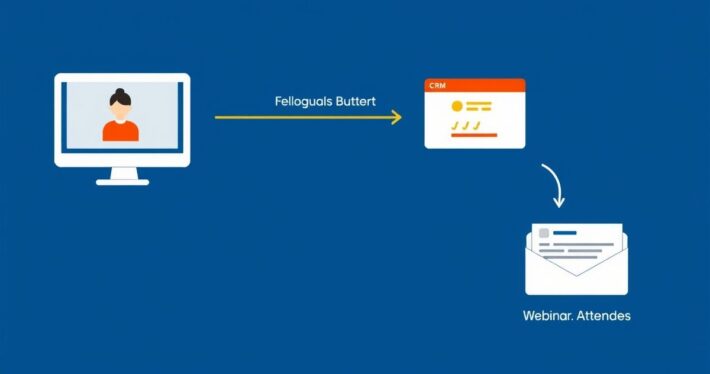How to Handle Attendees Who Didn’t Show Up for the Webinar
Webinars are a powerful tool for lead generation, brand building, and sales conversions… but what happens when your carefully crafted event draws a less-than-perfect turnout? Let’s face it: no-shows are inevitable. Studies show that 30-40% of registrants don’t attend live webinars. But here’s the good news: no-shows aren’t lost opportunities. With the right follow-up strategy, you can re-engage these attendees, nurture them back into your funnel, and turn their absence into action.
Why Do Attendees Skip Webinars?
Before diving into solutions, it’s worth understanding why people skip webinars in the first place. Common reasons include:
- Scheduling conflicts: Life happens, and your event might clash with a work meeting or family commitment.
- Lack of reminders: People forget. Without timely nudges, your webinar slips off their radar.
- Unclear value proposition: If registrants aren’t sure what they’ll gain, they’re less likely to prioritize attendance.
- Technical issues: Sometimes, attendees struggle to join or access the platform.
Knowing these pain points helps you craft a more effective re-engagement strategy.
Step 1: Automate Immediate Follow-Ups
The first rule of handling no-shows? Reach out fast. The sooner you contact them, the fresher your event is in their minds. Here’s how:
- Send a friendly email: Let them know you missed them and share a link to the webinar recording. Keep the tone empathetic, not accusatory. Example: “Hi [Name], we noticed you couldn’t make it to our webinar on [Topic]. No worries—we’ve got you covered! Here’s the replay link: [Link].”
- Include a teaser: Highlight one or two key takeaways from the webinar to pique their interest.
Pro tip: Use an email automation tool to streamline this process. Set up a sequence that triggers as soon as the webinar ends.
Step 2: Create an Irresistible Replay Offer
Simply sending a replay link isn’t enough. You need to make the recording feel valuable. Here’s how to position it:
- Add exclusive bonuses: Offer a downloadable resource, checklist, or template that complements the webinar content.
- Set a deadline: Create urgency by making the replay available for a limited time. Example: “Access the replay and bonus materials for the next 72 hours!”
- Highlight results: Share testimonials or case studies from attendees who benefited from the webinar.
Step 3: Leverage Personalization
Generic follow-ups rarely cut through the noise. Personalize your messages to make attendees feel valued:
- Use their name and reference their registration details.
- Tailor content to their interests. For instance, if they signed up for a webinar on email marketing, mention how the replay can help improve their open rates.
Personalization doesn’t have to be complicated. Even small touches can make a big difference.
Step 4: Use Retargeting Ads
Email follow-ups are essential, but they’re not the only tool in your arsenal. Retargeting ads can re-engage no-shows who’ve gone silent. Here’s how to make them work:
- Segment your audience: Create a custom audience list of webinar no-shows.
- Craft compelling ad copy: Example: “Missed our webinar on [Topic]? Here’s your chance to catch up—and claim a free bonus!”
- Include a clear CTA: Direct them to the replay page or a related landing page.
Step 5: Nurture Leads with a Follow-Up Sequence
Not every no-show will engage with your first email or ad. That’s where a structured follow-up sequence comes in. Here’s a sample framework:
- Email 1: Share the replay link and bonus offer.
- Email 2: Highlight key insights or testimonials from the webinar.
- Email 3: Offer a one-on-one consultation or discounted product related to the webinar topic.
- Email 4: Use social proof to reinforce the value of your content.
The goal is to keep the conversation alive and guide them toward the next step in your funnel.
Step 6: Identify and Address Root Causes
While re-engaging no-shows is important, it’s equally vital to prevent future drop-offs. Here’s how:
- Simplify the registration process: Reduce friction by asking for only essential details.
- Send timely reminders: Send a confirmation email, a 24-hour reminder, and a final reminder an hour before the event.
- Test your tech: Ensure your webinar platform is user-friendly and compatible across devices.
Real-World Example: How XYZ Company Recovered 60% of No-Shows
Let’s look at a case study to see these strategies in action. XYZ Company hosted a webinar on SaaS marketing, and 40% of registrants didn’t show up. Here’s what they did:
- Sent an immediate email with the replay link and a bonus guide.
- Ran retargeting ads featuring a testimonial from a satisfied attendee.
- Followed up with a three-part email sequence offering additional resources.
The result? They recovered 60% of no-shows and generated $15,000 in additional revenue from replay conversions.
Common Mistakes to Avoid
When handling no-shows, it’s easy to slip up. Here are a few pitfalls to watch out for:
- Being too pushy: Come across as salesy, and you’ll alienate attendees. Focus on providing value first.
- Ignoring segmentation: Treating all no-shows the same wastes opportunities. Segment your audience based on their interests or engagement level.
- Overlooking analytics: Use data to track open rates, click-through rates, and conversions. This helps you refine your strategy over time.
Final Thoughts
No-shows are a fact of webinar life, but they don’t have to be a lost cause. By implementing these strategies, you can turn missed attendance into meaningful engagement—and even boost your bottom line. Remember, the key is to act quickly, provide value, and keep the conversation going.
So, next time you see a dip in live attendance, don’t panic. Instead, see it as an opportunity to connect with your audience in a new way. After all, the real magic of webinars often happens after the event ends.