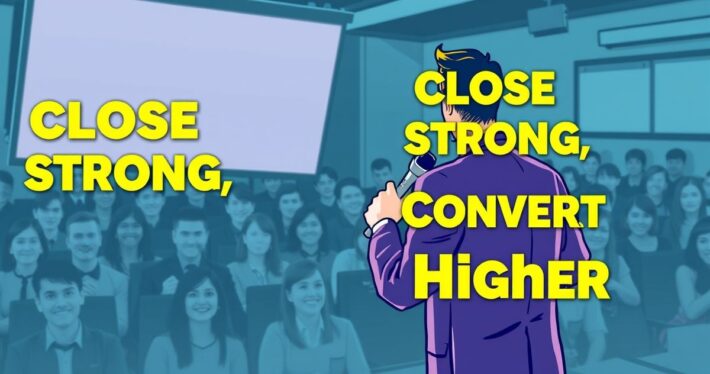How to Use Polls & Surveys to Make Webinars Interactive
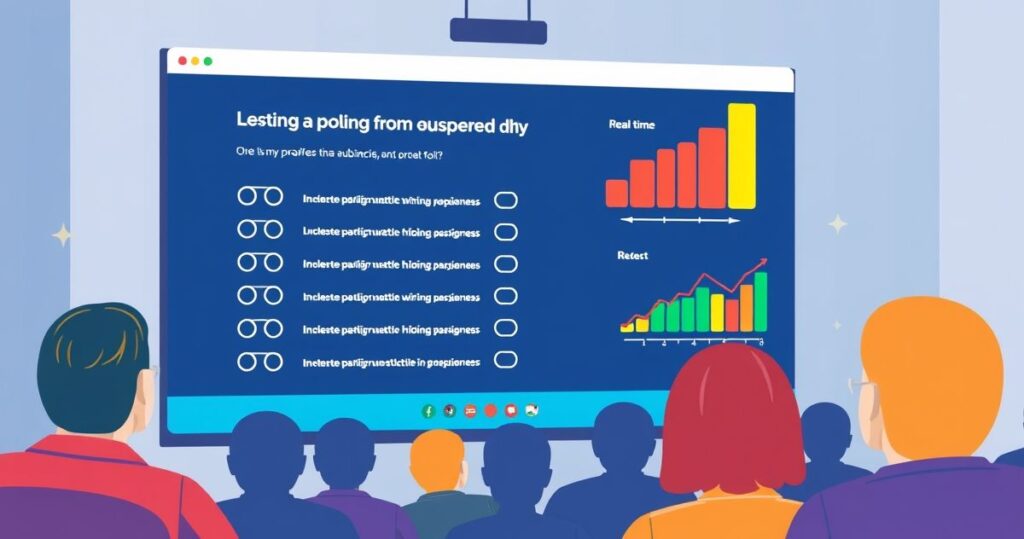
Webinars are a powerhouse for lead generation and audience engagement—but let’s face it, even the most captivating presenter can lose their audience if the session feels one-sided. That’s where polls and surveys come in. These interactive tools are your secret weapon for transforming passive viewers into active participants. Want to know how to use polls and surveys effectively in your webinars? Let’s dive in.
Why Polls and Surveys Are Game-Changers for Webinars
Polls and surveys aren’t just nice-to-haves; they’re essential for keeping your audience engaged and gathering actionable insights. Think about it: Would you rather sit through a 60-minute lecture or participate in a dynamic session where your opinion actually matters?
Here’s why polls and surveys work so well:
- Boost Engagement: They turn monologues into conversations, keeping your audience tuned in.
- Gather Data: They provide real-time feedback on your audience’s needs, preferences, and pain points.
- Personalize Content: They help you tailor your message on the fly for maximum impact.
- Drive Conversions: They prime your audience for your offer by gauging interest and addressing objections.
Now, here’s where it gets interesting: not all polls and surveys are created equal. To maximize their effectiveness, you need a strategic approach.
How to Design Polls and Surveys That Actually Work
Creating a poll or survey isn’t rocket science, but it does require some thought. Here are some best practices:
1. Ask the Right Questions
Your questions should be specific, relevant, and aligned with your webinar goals. For example:
- Instead of: “Do you like our product?”
- Try: “What’s the biggest challenge you face with [problem your product solves]?”
2. Keep It Short and Sweet
Long surveys can be overwhelming. Stick to 2-3 questions per poll to maintain engagement.
3. Use a Mix of Question Types
Variety is key. Use multiple-choice, rating scales, and open-ended questions to keep things interesting.
4. Time Your Polls Strategically
Don’t dump all your questions at once. Space them out throughout the webinar to maintain momentum.
Real-World Example: How Company X Increased Engagement by 40%
Here’s a case study to illustrate the power of polls and surveys. Company X, a SaaS business, used polls throughout their webinar to:
- Start with an icebreaker: “What’s your biggest pain point with [topic]?”
- Midway through, they asked: “What feature would make your workflow 10x easier?”
- Before the pitch, they ran a survey to gauge interest: “How likely are you to invest in a solution to this problem?”
The result? A 40% increase in engagement and a 25% boost in conversions. Why? Because they used the data to tailor their messaging and address objections in real-time.
Tools to Make Polling and Surveying Effortless
You don’t need to be a tech wizard to incorporate polls and surveys into your webinars. Here are some user-friendly tools:
| Tool | Best For | Key Features |
|---|---|---|
| Slido | Live polling | Real-time results, attendee Q&A |
| Poll Everywhere | Interactive presentations | Word clouds, surveys, quizzes |
| Typeform | Stylish surveys | Beautiful design, conversational format |
| Mentimeter | Engagement boosters | Live voting, quizzes, word clouds |
Pro tip: If you’re using AI-powered webinar creation tools, look for built-in polling features to streamline the process.
When to Use Polls and Surveys in Your Webinar
Timing is everything. Here’s a simple framework for integrating polls and surveys at every stage of your webinar:
1. Pre-Webinar
Send a survey to registrants to understand their expectations and pain points. This helps you tailor your content to their needs.
2. During the Webinar
Use polls to:
- Break the ice (e.g., “Where are you joining from today?”)
- Check comprehension (e.g., “What’s your biggest takeaway so far?”)
- Gauge interest (e.g., “Would you like to learn more about [feature]?”)
3. Post-Webinar
Send a follow-up survey to gather feedback and identify areas for improvement.
Common Mistakes to Avoid
Even the best strategies can fall flat if you make these mistakes:
- Overloading Your Audience: Too many polls can feel spammy.
- Asking Irrelevant Questions: Stick to topics that matter to your audience.
- Ignoring the Results: If you don’t act on the data, why bother collecting it?
How to Use Poll and Survey Data to Drive Conversions
Here’s the real magic: Polls and surveys aren’t just for engagement—they’re also powerful conversion tools. For example:
- Use pre-webinar survey data to address objections in your pitch.
- Share poll results during the webinar to validate your offer.
- Follow up with respondents who showed high interest to nurture them further.
Final Thoughts: Make Your Webinars Unforgettable
Polls and surveys are more than just engagement tools; they’re your window into your audience’s mind. By using them strategically, you can create webinars that are not only interactive but also highly effective at driving results.
So, what’s your next step? Start experimenting with polls and surveys in your next webinar. Trust me, your audience—and your bottom line—will thank you.