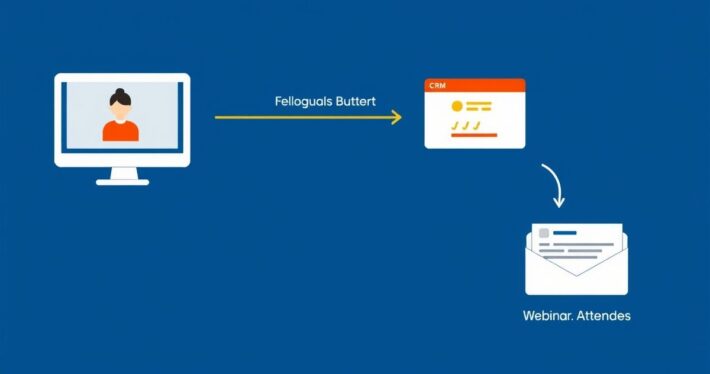The Best Time to Send a Webinar Replay Link
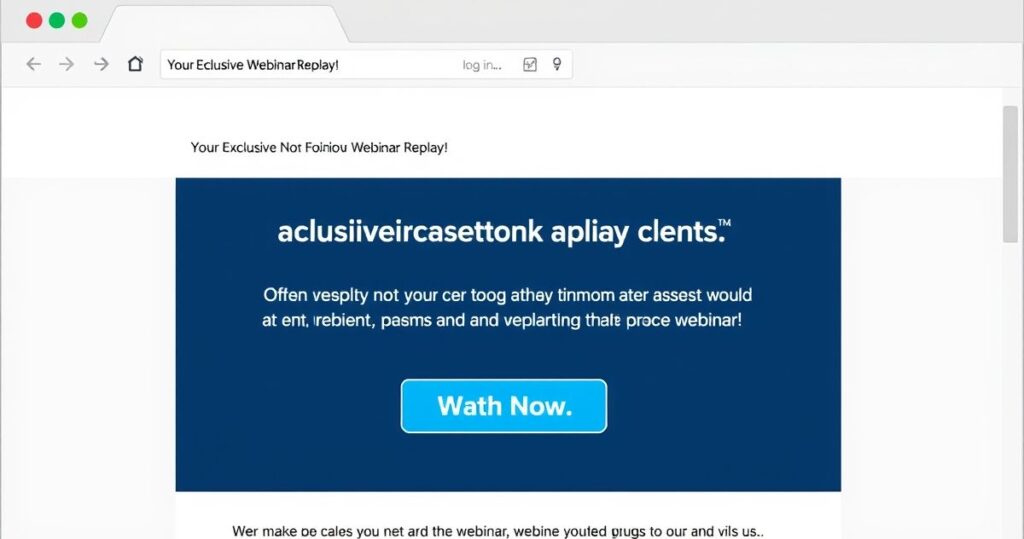
If you’ve ever hosted a webinar, you know the feeling of accomplishment when it’s over. But here’s the thing: the real work often begins after the live event. One of the most critical decisions you’ll make is when to send the webinar replay link. Timing isn’t just about convenience—it’s a strategic choice that can significantly impact your engagement, conversions, and overall success.
Let’s dive into the science and art of timing webinar replay links, so you can maximize your results without leaving anything to chance.
Why Timing Matters More Than You Think
Ever wondered why some webinar replays get high engagement while others fizzle out? It’s not just about the content (though that’s important too). It’s about when your audience receives the link.
Think of it this way: sending a replay link is like inviting someone to a party. If you extend the invitation too late, they’ve already moved on. Too early, and they might forget. Timing is the sweet spot that ensures your audience is ready, willing, and excited to engage.
The Goldilocks Principle: Not Too Early, Not Too Late
1. Right After the Live Event
Sending the replay link immediately after the webinar ends is a popular choice—and for good reason. Your audience is still in the “webinar mindset,” making them more likely to engage with the content.
Pro Tip: Include a quick recap of the key takeaways in your email. This keeps the conversation alive and encourages viewers to revisit specific sections of the replay.
But here’s the catch: not everyone can attend live. What about those who missed it?
2. The Next Day Magic
Research shows that sending a replay link within 24 hours of the live event strikes the perfect balance. You’re giving attendees time to breathe while keeping the excitement fresh.
Real-World Example: A SaaS company tested sending replay links immediately vs. the next day. The next-day emails had a 27% higher click-through rate because recipients weren’t overwhelmed by post-event fatigue.
3. The Weekend Advantage
If your webinar audience consists of busy professionals, consider sending the replay link over the weekend. Why? Because that’s when they’re more likely to have uninterrupted time to watch and engage.
Actionable Advice: Pair your replay link with a personalized message like, “We thought you might enjoy this during your weekend downtime.” It’s subtle but effective.
Crafting the Perfect Webinar Replay Email
Timing is only half the battle. Your email content plays a crucial role in driving engagement. Here’s how to make it irresistible:
1. Subject Line That Pops
Your subject line is the gatekeeper. Use urgency or curiosity to entice opens:
- “Missed the webinar? Here’s your exclusive replay!”
- “Your VIP access to [Webinar Topic] is now live!”
2. Personalize the Message
Address your recipients by name and reference their participation (or absence). For example:
- “Hi [Name], we missed you at our live webinar!”
- “Hi [Name], we loved having you at the webinar—here’s the replay!”
3. Include a Clear Call-to-Action (CTA)
Don’t bury the link. Make it obvious and compelling:
- “Watch the replay now!”
- “Catch up on what you missed!”
Common Timing Pitfalls to Avoid
Even with the best intentions, it’s easy to make mistakes. Here are some timing missteps to watch out for:
1. Waiting Too Long
If you send the replay link a week later, you risk losing momentum. Your audience has likely moved on to the next shiny thing.
2. Ignoring Time Zones
If your audience spans multiple time zones, don’t send emails at inconvenient times. Use email scheduling tools to ensure delivery at optimal hours.
3. Overloading Your Audience
Sending too many reminders or emails can annoy your audience. Stick to one or two well-crafted messages.
Advanced Strategies for Maximum Impact
1. Segment Your Audience
Not all viewers are the same. Segment your email list into groups like:
- Attendees
- Registrants who didn’t attend
- General subscribers
Tailor your message and timing for each group. For example, attendees might get the replay link immediately, while non-attendees receive it the next day.
2. Leverage Social Proof
Include testimonials or success stories from the live event to build excitement. For example:
- “Here’s what others are saying about the webinar!”
3. Use Countdowns for Urgency
If access to the replay is limited, add a countdown timer to your email. This creates urgency and drives action.
Real-Life Example: Timing in Action
Let’s look at a case study from a digital marketing agency:
The agency hosted a webinar on “SEO Trends for 2023” and sent the replay link to attendees immediately after the event. However, they noticed a 15% drop in engagement compared to their previous webinars.
After analyzing the data, they realized that attendees were too busy immediately after the event. So, they decided to test sending the replay link the next day. The result? A 30% increase in engagement and a 20% boost in conversions from replay viewers.
Wrapping Up: Timing Is Everything
Sending a webinar replay link isn’t just a formality—it’s a strategic decision that can make or break your event’s success. By timing it right, personalizing your message, and avoiding common pitfalls, you can turn your replay into a powerful tool for engagement and conversions.
Now, here’s a question for you: How are you currently timing your webinar replay links, and what results are you seeing? It might be time to rethink your strategy and unlock even greater potential.