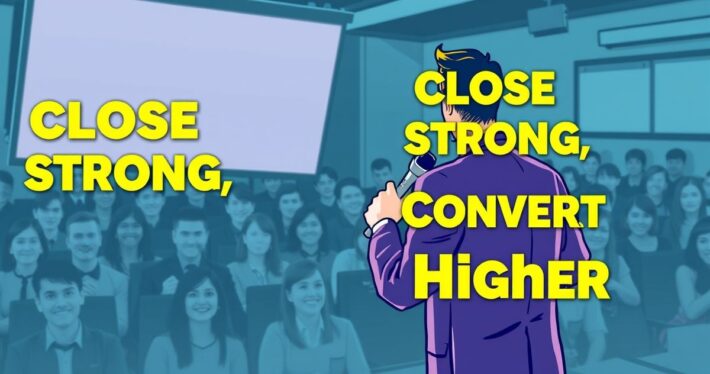The Best Ways to Open a Webinar to Capture Attention

The Best Ways to Open a Webinar to Capture Attention
Let’s face it: the first 60 seconds of your webinar can make or break the entire experience. If you don’t hook your audience right away, they’ll tune out faster than you can say “click the buy button.” But when you nail your opening, you create momentum that carries through the entire session, driving engagement, trust, and ultimately, conversions.
So, how do you craft a webinar opening that grabs attention and keeps it? It’s not just about saying the right words—it’s about creating an experience that resonates with your audience on a deeper level. Whether you’re hosting a sales webinar, an educational session, or a product demonstration, these expert strategies will help you start strong and keep your audience hooked.
Why Your Webinar Opening Matters
Think of your webinar opening like the trailer for a blockbuster movie. If the trailer doesn’t grab your attention, you’re not going to watch the film. The same principle applies to webinars. Your opening sets the tone, establishes credibility, and creates curiosity. Research shows that webinars with compelling openings have a 30% higher engagement rate—and that translates to more leads, more sales, and more success.
But here’s the kicker: most people get it wrong. They start with boring introductions, lengthy agendas, or generic “thanks for showing up” lines. Don’t be that person. Let’s dive into the best ways to open a webinar that actually works.
1. Start with a Bold Statement or Question
Want to grab attention immediately? Skip the pleasantries and go straight for the jugular with a bold statement or thought-provoking question. For example:
- “Did you know that 90% of businesses fail because they don’t solve this one critical problem?”
- “What if I told you that you could double your sales in the next 30 days—without spending a dime on ads?”
These types of openings instantly pique curiosity and make your audience think, “Wait, I need to hear more.” It’s a psychological hook that taps into their pain points or desires, creating an emotional connection from the get-go.
Pro Tip: Use data, statistics, or surprising facts to add credibility to your bold statement. Numbers stick in people’s minds.
2. Tell a Story (But Make It Relevant)
Humans are hardwired for storytelling. A well-crafted story can captivate your audience, build rapport, and make your message more memorable. But here’s the key: your story must be relevant to your audience’s needs or challenges.
For example, if you’re hosting a webinar on productivity, you might start with a personal story about how you went from burnout to achieving peak performance. Or if you’re pitching a software tool, share a case study about how a client transformed their business using your product.
The trick is to make it relatable. Your audience should think, “That’s exactly what I’m going through” or “I want that kind of result too.”
3. Highlight the Value Upfront
Here’s a common mistake: saving all the juicy details for the end of the webinar. Don’t tease your audience—give them a taste of the value they’ll get right away.
For instance:
- “Today, I’m going to show you three proven strategies to increase your email open rates by 50%.”
- “By the end of this webinar, you’ll walk away with a step-by-step plan to launch your first online course.”
This approach works because it sets clear expectations and reassures your audience that their time will be well spent. It’s like saying, “Stick with me, and I’ll give you something worth your while.”
4. Use Visuals or Props to Spark Interest
Why rely solely on text-heavy slides or talking to the camera? Adding visual elements to your opening can make it more dynamic and engaging.
For example:
- Display a countdown timer to build anticipation before you start.
- Show a before-and-after image that demonstrates the results your audience can achieve.
5. Create a Sense of Urgency or Exclusivity
People are more likely to pay attention when they feel like they’re part of something special. Use your opening to create a sense of urgency or exclusivity.
For example:
- “What I’m about to share is a behind-the-scenes look at a strategy we’ve never revealed publicly before.”
- “This webinar is live and won’t be recorded, so you’ll want to stay tuned for every minute.”
This tactic taps into FOMO (fear of missing out) and keeps your audience glued to their screens.
6. Involve Your Audience from the Start
Want to create instant engagement? Get your audience involved right away. Here are a few ways to do it:
- Ask them to answer a poll question in the chat: “Raise your hand if you’ve ever struggled with XYZ.”
- Encourage them to share their biggest challenge related to the webinar topic.
- Use interactive tools like quizzes or annotations to make them active participants.
When your audience feels like they’re part of the conversation, they’re more likely to stay engaged and invested.
7. Use Humor or Relatability
Laughter is a powerful tool for breaking the ice and building rapport. Starting with a lighthearted joke or relatable anecdote can instantly make your audience feel at ease.
For example:
- “I know what you’re thinking: ‘Another webinar? Don’t you people know I have emails to answer?’ Trust me, this one’s different.”
- “I used to spend hours overcomplicating my marketing strategy—until I discovered this simple trick.”
Just be careful not to overdo it. Humor should enhance your message, not distract from it.
8. Show Credibility Without Bragging
Your audience wants to know you’re the real deal, but they don’t want to hear a 5-minute monologue about your credentials. Instead, weave your credibility into the opening naturally.
For example:
- “Over the past decade, I’ve helped over 1,000 businesses scale their revenue—and today, I’m going to share the exact blueprint we use.”
- “After working with Fortune 500 companies on their marketing strategies, I discovered a simple tweak that anyone can use.”
This approach builds trust without sounding self-centered.
9. Promise Transformation
At the end of the day, people attend webinars because they want something: a solution, a strategy, or a result. Use your opening to promise transformation.
For example:
- “By the end of today’s session, you’ll have a clear plan to launch your first product and start generating income.”
- “I’m going to show you how to cut your workload in half while doubling your results.”
This immediately communicates the value of sticking around.
10. Test and Optimize Your Openings
Here’s the truth: what works for one audience might not work for another. That’s why it’s crucial to test different openings and analyze their impact.
For instance, try starting with a bold statement in one webinar and a story in the next. Use analytics tools to track engagement metrics like attendance, drop-off rates, and chat activity. Over time, you’ll discover what resonates most with your audience.
Real-World Example: How [Client X] Increased Attendance by 40%
Let me share a quick case study. One of our clients was struggling with low webinar attendance rates—despite having a great topic and strong email marketing. We analyzed their opening and realized it was too generic.
Here’s what we changed:
- Replaced the “thank you for joining” intro with a bold statement: “If you’ve ever felt overwhelmed by your to-do list, this webinar will change the way you work forever.”
- Added a poll question in the first 30 seconds: “What’s your biggest productivity challenge?”
- Included a before-and-after visual of one of their clients’ success stories.
The result? A 40% increase in attendance and a 25% boost in conversions. Small tweaks, big impact.
Final Thoughts
Opening a webinar isn’t just about saying hello—it’s about creating a moment that captures attention, builds trust, and sets the stage for what’s to come. Whether you’re using bold statements, storytelling, or interactive elements, the key is to make it about your audience.
Now, here’s a challenge for you: Review your last webinar opening. Did it grab attention? Did it instantly communicate value? Now’s the time to level up and make every webinar opening count.