The ultimate guide to AI-powered content repurposing for webinars.
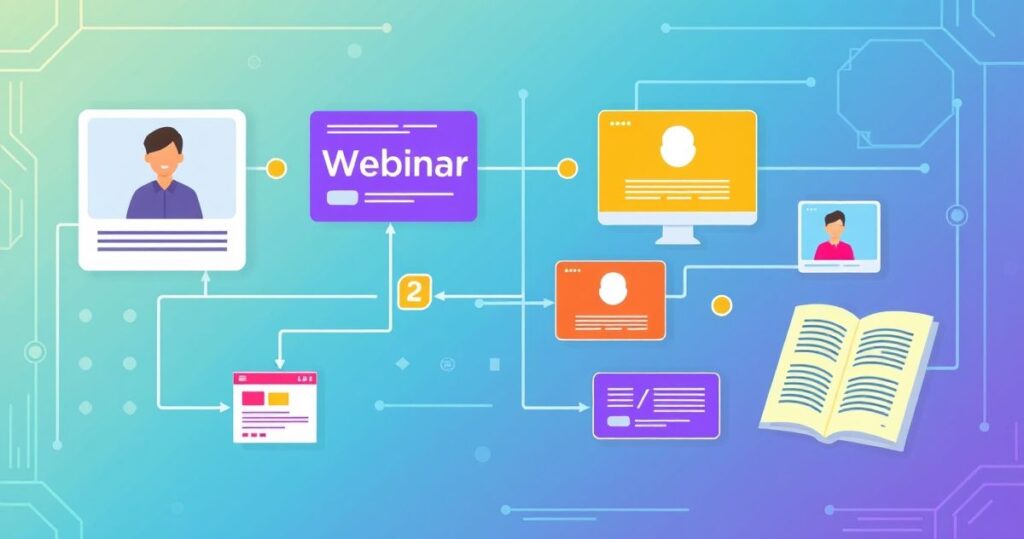
The Ultimate Guide to AI-Powered Content Repurposing for Webinars
Webinars are powerful tools for education, engagement, and conversions. But what happens after the live event? Here’s the thing: your webinar content holds immense untapped potential. With AI-powered content repurposing tools, you can transform that single event into a library of high-value, evergreen assets. Whether you’re creating blog posts, social media snippets, email campaigns, or video clips, AI makes the process faster, smarter, and more effective. Let’s dive into how you can leverage these tools to maximize your ROI and reach.
Why Webinar Content Repurposing Matters
Let’s be honest: hosting a webinar is no small feat. You’ve invested time, energy, and resources into creating a valuable experience for your audience. But if you’re not repurposing that content, you’re leaving money on the table. Here’s why it matters:
- Extended Reach: Not everyone can attend live. Repurposed content ensures your message reaches a wider audience.
- SEO Benefits: Transcribed webinars and blog posts can boost your search engine rankings.
- Evergreen Value: Turn one event into a library of content that drives traffic and conversions for months (or years!).
- Time Efficiency: AI tools automate the heavy lifting, saving you countless hours.
Now, here’s where it gets interesting: AI-powered tools don’t just save time—they enhance creativity and optimize content for maximum impact.
Key AI Tools for Repurposing Webinar Content
Let’s break down the essential AI-powered tools that can revolutionize your webinar repurposing strategy:
-
Transcription and Summarization Tools
These tools convert your webinar audio or video into text, making it easy to create blog posts, eBooks, or social media captions. Advanced AI can even summarize key points, saving you time on content creation. -
Video Editing and Clipping Tools
Extract bite-sized video clips for social media platforms like Instagram, TikTok, or LinkedIn. AI can automatically identify engaging moments and create polished clips. -
Content Personalization Engines
Tailor your repurposed content for different audience segments. For example, turn a webinar into personalized emails that address specific pain points. -
SEO Optimization Tools
Use AI to optimize your repurposed content for search engines. These tools analyze keywords, suggest improvements, and ensure your content ranks well. -
Design Automation Platforms
Turn webinar slides into infographics, carousels, or PDF guides with just a few clicks.
How to Repurpose Webinar Content: Step-by-Step
Now that you know the tools, let’s talk strategy. Here’s a step-by-step guide to repurposing your webinar content effectively:
Step 1: Transcribe and Organize
Start by transcribing your webinar using an AI tool like Otter.ai or Descript. This creates a searchable text document you can use for multiple purposes.
Step 2: Identify Key Takeaways
Use summarization tools to pinpoint the most valuable insights. These can form the backbone of your repurposed content.
Step 3: Create Blog Posts and eBooks
Turn your transcriptions into long-form content. For example, a 60-minute webinar could become a series of blog posts or a comprehensive eBook.
Step 4: Extract Social Media Clips
Use AI video editing tools to create short, engaging clips for platforms like LinkedIn, Instagram, or YouTube. Pro tip: Add captions for better accessibility.
Step 5: Craft Email Campaigns
Break your webinar content into a drip email sequence. Each email can highlight a specific tip or insight, keeping your audience engaged over time.
Step 6: Design Visual Assets
Convert slides into infographics, social media graphics, or PDF guides. Tools like Canva or Visme can automate this process with AI templates.
Step 7: Optimize for SEO
Use AI-powered SEO tools to ensure your repurposed content ranks well. Focus on keywords your audience is searching for.
Step 8: Analyze and Iterate
Track the performance of your repurposed content. Use AI analytics tools to identify what’s working and tweak your strategy accordingly.
Real-World Example: How [Company Name] Boosted Engagement with AI Repurposing
Here’s a case study to illustrate the power of AI-powered repurposing:
[Company Name], a B2B SaaS company, hosted a webinar on “AI for Marketing Automation.” Using AI tools, they transformed the event into:
- A 10-part blog series that drove 5,000 organic visits in 3 months
- 15 social media clips that generated 10,000+ engagements
- A 20-page eBook that captured 500+ leads
- Personalized email campaigns with a 25% open rate
The result? A 40% increase in webinar sign-ups for their next event and a significant boost in brand authority.
Common Challenges and How to Overcome Them
Even with AI, repurposing isn’t without its challenges. Here’s what to watch out for:
- Content Overload: Repurposing can create a lot of assets. Use project management tools to stay organized.
- Loss of Context: Ensure your repurposed content maintains its original message. AI can help by providing summaries for consistency.
- Quality Control: AI is powerful, but not perfect. Always review and edit your content before publishing.
Final Thoughts: The Future of Webinar Repurposing
AI isn’t just a trend—it’s a game-changer for content repurposing. By automating tedious tasks and enhancing creativity, these tools empower you to get more mileage out of your webinars. The key is to experiment, analyze, and refine your strategy over time.
So, what’s your next step? Start by picking one AI tool and applying it to your next webinar. You’ll be amazed at how much untapped potential you can uncover.



