Using A/B Testing to Optimize Webinar Elements
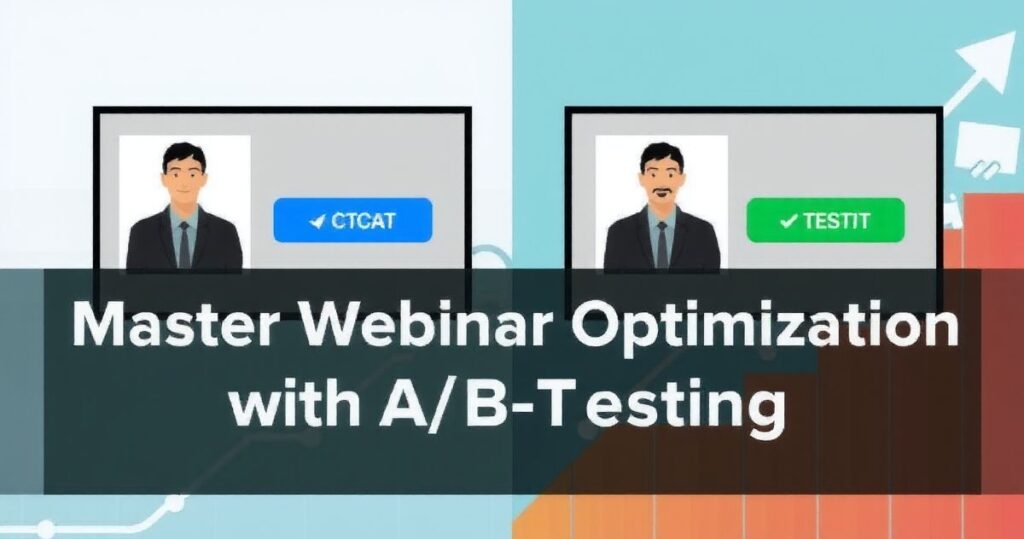
Webinars are one of the most powerful tools in a marketer’s arsenal, offering unparalleled opportunities to educate, engage, and convert audiences. But here’s the reality: not all webinars are created equal. Sometimes, the difference between a high-converting webinar and a flop comes down to small tweaks—like the color of your call-to-action (CTA) button or the wording of your offer. This is where A/B testing comes in.
A/B testing, often referred to as split testing, allows you to compare two versions of a webinar element to see which performs better. By systematically testing variables, you can refine your approach, maximize engagement, and skyrocket conversions. But how exactly do you apply A/B testing to webinars? Let’s dive in.
Why A/B Testing is a Game-Changer for Webinars
Let’s be honest: creating a webinar can feel like throwing spaghetti at the wall and hoping it sticks. You might have a killer topic, a polished presentation, and an irresistible offer, but if your audience isn’t responding, something’s missing. A/B testing removes the guesswork. It empowers you to make data-driven decisions, ensuring every element of your webinar is optimized for success.
For example, imagine you’re running a webinar to promote a new software tool. You’re confident in your product, but your registration numbers are lackluster. Is it the headline? The landing page design? The CTA? Without testing, you’ll never know. With A/B testing, you can pinpoint exactly what’s working and what’s not.
Key Webinar Elements to A/B Test
Not all webinar elements are created equal. While you could test every single detail, focusing on the most impactful areas will give you the best return on your time and effort. Here are the top elements to A/B test:
1. Webinar Headlines and Titles
Your headline is the first thing your audience sees, and it’s what determines whether they’ll even consider registering. Test different variations to see which resonates most. For instance:
- Version A: “Master SEO in 30 Days: A Step-by-Step Guide”
- Version B: “Effortless SEO Strategies to Boost Your Rankings Fast”
2. Call-to-Action (CTA) Text and Design
Your CTA is the gateway to conversions. Test variations in wording, color, placement, and even button shape. For example:
- Version A: “Register Now” (blue button)
- Version B: “Get Instant Access” (green button)
3. Webinar Offers and Pricing
The way you present your offer can make or break your sales. Test different pricing structures, value stacks, and bonus ideas. For instance:
- Version A: $99 with a 30-day money-back guarantee
- Version B: $79 with a bonus guide included
4. Email Subject Lines and Sequences
Your webinar emails are a critical touchpoint. Test subject lines, content length, and send times to maximize open and click-through rates. For example:
- Version A: “Don’t Miss Out! Reserve Your Spot Now”
- Version B: “Your Exclusive Webinar Invitation: Register Today”
5. Webinar Slide Design and Content
Your slides should strike a balance between education and engagement. Test different layouts, visuals, and messaging styles to see what keeps your audience hooked.
How to Run A/B Tests Like a Pro
A/B testing isn’t just about randomly testing elements; it’s about following a structured process to ensure accurate results. Here’s a step-by-step guide:
-
Define Your Goal
What are you trying to achieve? Increased registrations? Higher engagement? More sales? Be specific. -
Identify the Variable to Test
Focus on one element at a time to avoid muddying the results. -
Create Two Versions (A and B)
Each version should differ by only one variable. For example, if you’re testing a CTA button, keep everything else identical. -
Split Your Audience
Divide your audience into two equal groups. Ensure the groups are randomly selected to avoid bias. -
Run the Test
Launch both versions simultaneously and track the results. -
Analyze the Data
Use web analytics tools to determine which version performed better. -
Implement the Winning Version
Apply the insights from your test to optimize future webinars.
Real-World Example: How A/B Testing Doubled Conversions
Let me share a case study from my own experience. I was working with a client who was struggling to convert webinar attendees into customers. We decided to A/B test their pricing structure.
- Version A: $197 with no bonus
- Version B: $197 with a free bonus training
The results? Version B increased conversions by 112%. The bonus made the offer feel more valuable, nudging attendees to take action. command
Common A/B Testing Mistakes to Avoid
While A/B testing is powerful, it’s easy to fall into pitfalls. Here are some mistakes to watch out for:
- Testing Too Many Variables at Once: Keep it simple. Testing multiple elements simultaneously makes it impossible to determine what caused the change.
- Ignoring Sample Size: Ensure your test groups are large enough to yield statistically significant results.
- Stopping Too Soon: Run tests for a sufficient duration to capture accurate data.
Advanced Tips for A/B Testing Success
Want to take your A/B testing to the next level? Here are some advanced strategies:
- Test Emotional Triggers: Words like “Exclusive,” “Limited,” and “Guaranteed” can have a significant impact.
- Leverage AI Tools: AI-powered webinar creation tools can help you brainstorm and test different elements effortlessly.
- Focus on Micro-Conversions: Don’t just track final sales—measure smaller actions like clicks, form submissions, and time spent on pages.
The Future of A/B Testing in Webinars
As technology evolves, so does A/B testing. With advancements in AI and machine learning, marketers can now automate testing processes, analyze data in real-time, and even predict which variations will perform best. The future of webinar optimization is here—and it’s more accessible than ever.
Final Thoughts
A/B testing isn’t just a tactic; it’s a mindset. It’s about constantly striving to improve, to refine, and to deliver the best possible experience for your audience. Whether you’re a seasoned marketer or just starting out, A/B testing can help you unlock the full potential of your webinars.
So, what are you waiting for? Start testing, start optimizing, and start seeing the results you deserve.



