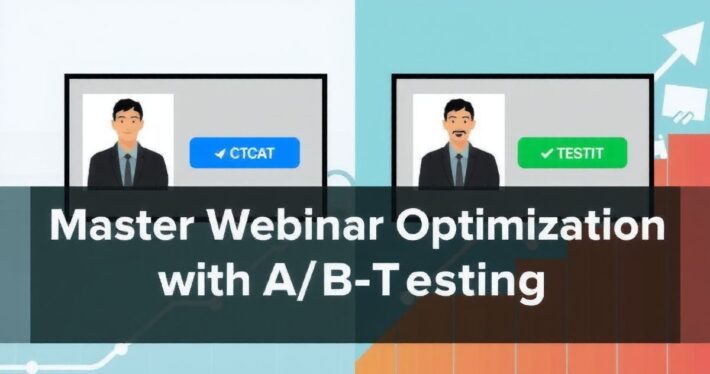Using Attendee Feedback for Performance Improvement

Webinars have become a cornerstone of modern marketing, but let’s be honest—not all webinars hit the mark. The difference between a lackluster session and a high-converting one often comes down to one critical factor: attendee feedback. By analyzing what your audience says (and doesn’t say), you can identify pain points, refine your delivery, and create a webinar experience that truly resonates.
But how do you turn feedback into actionable insights? And what’s the best way to gather it in the first place? In this guide, we’ll explore practical strategies for using attendee feedback to improve your webinar performance, boost engagement, and drive conversions.
Why Attendee Feedback Matters
Think of your webinar as a conversation with your audience. If you’re the only one talking, you’re missing out on valuable insights. Attendee feedback serves as a direct line of communication, helping you understand what worked, what didn’t, and what you can improve.
But here’s the kicker: feedback isn’t just about identifying weaknesses. It’s also an opportunity to double down on what’s working. For example, if attendees rave about your interactive Q&A sessions, you might want to make them a staple of your future webinars.
How to Collect Quality Feedback
Before you can act on feedback, you need to gather it—and not all feedback is created equal. Here are some proven methods to collect actionable insights:
- Post-Webinar Surveys
Send a short survey immediately after your webinar. Keep it concise (5-7 questions max) and include a mix of multiple-choice and open-ended questions. For example:
- On a scale of 1 to 10, how would you rate the webinar?
- What was your biggest takeaway?
- What could we improve?
-
Live Polls During the Webinar
Use live polls to gauge audience sentiment in real time. Questions like, “Is this content meeting your expectations?” can give you instant feedback while the session is still in progress. -
Social Media Listening
Monitor social media platforms for mentions of your webinar. Attendees often share unfiltered opinions on Twitter, LinkedIn, or other channels. -
Follow-Up Emails
If attendees didn’t fill out your survey, a polite follow-up email can nudge them to share their thoughts.
Pro tip: Offer a small incentive, like a free resource or exclusive discount, to encourage participation.
Analyzing Feedback: What to Look For
Now that you’ve collected feedback, it’s time to make sense of it. Here’s a step-by-step process to analyze and act on your findings:
-
Identify Patterns
Look for recurring themes in the feedback. If multiple attendees mention the same issue (e.g., the webinar ran too long), it’s a clear signal for improvement. -
Segment Your Audience
Not all feedback is equal. Segment responses by attendee type (e.g., new leads vs. existing customers) to uncover nuanced insights. -
Prioritize Action Items
Focus on the changes that will have the biggest impact. For example, if attendees found the content valuable but complained about technical glitches, prioritize fixing those glitches for your next webinar.
Real-World Example: Turning Feedback into Results
Let’s look at a case study from one of my clients—a SaaS company that hosts monthly webinars. After analyzing attendee feedback, they discovered two key issues:
- The slides were too text-heavy, making it hard to follow the presentation.
- The Q&A session felt rushed, leaving many questions unanswered.
Armed with this insight, they made the following changes:
- Redesigned their slides to include more visuals and fewer bullet points.
- Allocated an extra 10 minutes for Q&A and used a moderator to field questions efficiently.
The result? Their next webinar saw a 25% increase in attendee satisfaction and a 15% boost in conversions.
Practical Tips for Acting on Feedback
Here are some actionable strategies to turn attendee feedback into performance improvements:
-
Test and Iterate
Don’t be afraid to experiment. If feedback suggests your webinars are too long, try a shorter format and see how it performs. -
Communicate Changes to Your Audience
Let attendees know you’ve listened to their feedback. For example, “Based on your input, we’ve added more time for Q&A in this session.” -
Leverage Automation Tools
Use webinar platforms with built-in feedback features to streamline the process. Many tools allow you to create surveys, analyze responses, and generate reports in minutes. -
Incorporate Feedback into Your Content Strategy
If attendees consistently ask about a specific topic, consider creating a dedicated webinar or resource to address it.
Common Challenges and How to Overcome Them
-
Low Response Rates
If you’re struggling to collect feedback, try making your survey shorter or offering a more enticing incentive. -
Overwhelming Feedback
Sorting through hundreds of responses can be daunting. Focus on actionable insights first, and tackle the rest over time. -
Conflicting Opinions
Not all feedback will align—and that’s okay. Use your judgment to prioritize changes that align with your goals and audience needs.
Final Thoughts
Using attendee feedback to improve your webinar performance isn’t just a nice-to-have—it’s a must-have. By listening to your audience, analyzing their input, and making data-driven improvements, you can create webinars that not only engage but also convert.
So, the next time you host a webinar, don’t just hit “end meeting” and call it a day. Take the time to gather feedback, reflect on what worked (and what didn’t), and use those insights to refine your strategy. After all, your audience is your best teacher—so why not take notes?