Using heatmaps and AI analytics to enhance engagement strategies.
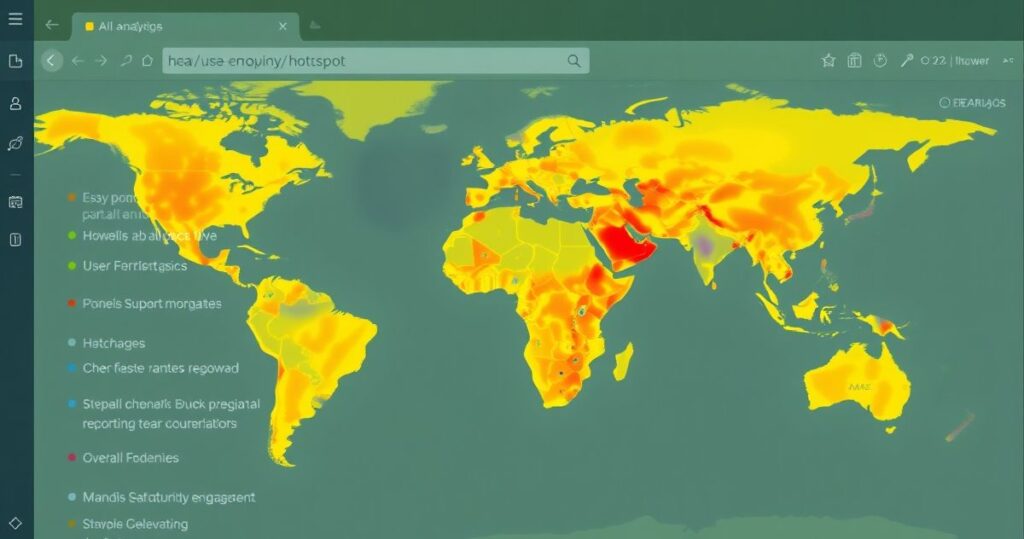
What Are Heatmaps and AI Analytics, and Why Should You Care?
Heatmaps and AI analytics are two of the most powerful tools in the modern marketer’s arsenal. Heatmaps provide a visual representation of user behavior on your website or app—showing where users click, scroll, or hover. Pair that with AI analytics, and you’ve got a dynamic duo that not only identifies patterns but predicts future behavior and optimizes content in real time. Think of it as having a crystal ball for your engagement strategy.
Now, here’s where it gets interesting. These tools aren’t just for the tech-savvy or big-budget enterprises. With advancements in AI, they’ve become more accessible and intuitive than ever. Whether you’re running an e-commerce store, a SaaS platform, or a content-heavy blog, heatmaps and AI analytics can help you understand your audience deeply and refine your strategy for maximum impact.
How Heatmaps Help You Decode User Behavior
Let’s start with heatmaps. Imagine you’ve designed a beautiful landing page, but conversions are lower than expected. You might wonder, “Where am I losing them?” Heatmaps answer that question by showing you exactly where users focus their attention—and where they don’t.
For example, you might see that users are scrolling past your call-to-action (CTA) button or clicking on non-clickable elements. These insights are gold. By tweaking your design—like moving the CTA higher or making it more visually prominent—you can guide users toward the desired action.
But heatmaps go beyond just clicks. Scroll maps show you how far users are scrolling down the page, while movement maps track where their mouse hovers (which often correlates with eye movement). This data helps you prioritize content placement and eliminate distractions.
AI Analytics: The Brain Behind the Insights
While heatmaps show you the “what,” AI analytics explain the “why.” AI-powered tools analyze vast amounts of data to uncover patterns and predict outcomes. For instance, AI can identify which elements on your page are most likely to drive conversions or segment your audience based on behavior.
One of the most exciting applications of AI analytics is personalization. Imagine a visitor lands on your site, and AI instantly analyzes their behavior to serve them a tailored experience. Maybe they’re a first-time visitor who needs more educational content, or perhaps they’re a repeat customer ready to make a purchase. AI can dynamically adjust your content, CTAs, and even pricing to match their intent.
Real-World Example: How Heatmaps and AI Analytics Boosted Engagement for an E-Commerce Brand
Let’s look at a real-world case study. An e-commerce brand noticed that their product pages had high traffic but low conversions. Using heatmaps, they discovered that users weren’t scrolling down to see the product details or reviews. Instead, they were getting stuck on the hero image and leaving.
By moving key information—like pricing, reviews, and the “Add to Cart” button—above the fold, they immediately saw a 25% increase in conversions. But here’s the kicker: they didn’t stop there. They used AI analytics to segment their audience and discovered that mobile users were more likely to convert when they saw personalized product recommendations. By implementing this strategy, they saw another 15% boost in sales.
Challenges and How to Overcome Them
Let’s be honest: no tool is perfect. One challenge with heatmaps is that they only show aggregated data. If you have a diverse audience with different behaviors, the insights might not apply to everyone. That’s where AI analytics comes in. By segmenting your data, you can create targeted strategies for different user groups.
Another challenge is interpreting the data correctly. It’s easy to jump to conclusions—like assuming that users aren’t interested in certain content—when the real issue might be poor design or placement. Always test your changes and measure the results.
Best Practices for Using Heatmaps and AI Analytics
-
Focus on High-Traffic Pages: Start with pages that have the most traffic or the biggest impact on your goals, like your homepage, product pages, or checkout process.
-
Combine Insights for a Holistic View: Use heatmaps to identify issues and AI analytics to understand the context. For example, if users are dropping off at a certain point, AI can tell you whether it’s because of page load time, confusing navigation, or something else.
-
Test and Iterate: Don’t make assumptions. Use A/B testing to validate your changes and refine your strategy.
-
Personalize Experiences: Leverage AI analytics to create personalized experiences that resonate with different segments of your audience.
-
Monitor Trends Over Time: User behavior evolves, so regularly review your data to stay ahead of the curve.
The Future of Engagement Strategies
The combination of heatmaps and AI analytics is just the beginning. As AI continues to evolve, so do the possibilities. Imagine tools that can predict user behavior before it even happens or automate content optimization in real time. The future of engagement strategies is here, and it’s smarter, faster, and more intuitive than ever.
So, what’s stopping you from leveraging these tools? Whether you’re a seasoned marketer or just starting out, heatmaps and AI analytics can transform the way you engage with your audience—and ultimately, drive results that matter.
Final Thoughts
Using heatmaps and AI analytics isn’t just about collecting data—it’s about turning that data into actionable insights. By understanding where your users are focusing their attention and why they behave the way they do, you can create strategies that truly resonate.
Remember, the goal isn’t perfection—it’s progress. Start small, test often, and let the data guide you. After all, in the world of engagement strategies, knowledge is power—and with heatmaps and AI analytics, you’ve got plenty of both.



