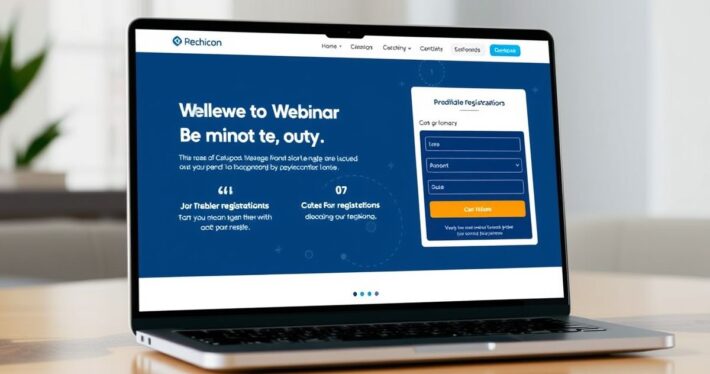Webinar Slide Design & Presentation Tips

Webinar Slide Design & Presentation Tips: The Ultimate Guide
Creating a successful webinar isn’t just about having great content—it’s about presenting that content in a way that captivates your audience and drives them to take action. Whether you’re a seasoned presenter or new to the webinar scene, mastering the art of slide design and presentation can make all the difference. So, how do you create slides that not only educate but also engage? Let’s dive into the essentials.
Why Slide Design Matters in Webinars
Let’s be honest: no one wants to sit through a webinar filled with text-heavy, uninspired slides. Your slides are the visual backbone of your presentation, and they play a crucial role in keeping your audience engaged. Poorly designed slides can distract from your message, while well-crafted ones can enhance understanding, evoke emotion, and drive action.
Think of your slides as the supporting actor in a blockbuster movie—they’re not the star, but they can elevate the entire performance. With that in mind, here are some key principles to guide your design process.
Key Principles of Effective Webinar Slide Design
-
Keep It Simple (Less Is More)
The golden rule of slide design? Don’t overload them with information. Each slide should focus on one key idea or message. Use concise bullet points, minimal text, and ample white space to make your content easy to digest. Remember, your slides are there to complement your spoken words, not replace them. -
Use Visuals Strategically
Humans are visual creatures, and incorporating images, infographics, or videos can make your slides more engaging. However, make sure every visual serves a purpose. Avoid using generic stock photos—opt for visuals that reinforce your message and resonate with your audience. -
Choose a Consistent Design Theme
Consistency is key to creating a professional-looking presentation. Stick to a cohesive color scheme, font style, and layout throughout your slides. This not only enhances visual appeal but also helps maintain your audience’s focus. -
Prioritize Readability
Fancy fonts might look cool, but if they’re hard to read, they’re doing more harm than good. Use clean, sans-serif fonts and ensure your text is large enough to be read on smaller screens. Aim for a minimum font size of 24pt for body text and 36pt for headings. -
Incorporate Data Effectively
If you’re presenting statistics or complex information, use charts, graphs, or diagrams to make the data more accessible. Tools like Canva or PowerPoint’s built-in chart features can help you create visually appealing data representations.
Presentation Tips to Keep Your Audience Engaged
Now that your slides are designed to impress, it’s time to focus on your delivery. Here’s where many presenters stumble—even with great slides, a lackluster presentation can fall flat. Let’s explore how to deliver your webinar like a pro.
-
Start Strong
The first few minutes of your webinar are critical for capturing your audience’s attention. Begin with a compelling story, a surprising statistic, or a thought-provoking question. This sets the tone for the rest of the session. -
Speak with Passion and Clarity
Your enthusiasm is contagious. Speak with energy and conviction to keep your audience engaged. At the same time, articulate your words clearly and avoid using jargon unless your audience is familiar with it. -
Use Visual Cues
As you present, refer to specific elements on your slides to guide your audience’s attention. For example, “As you can see on this graph, sales increased by 25% after implementing our strategy.” -
Encourage Interaction
Webinars don’t have to be one-way lectures. Use polls, Q&A sessions, or live chats to involve your audience. This not only keeps them engaged but also provides valuable insights into their needs and preferences. -
Practice, Practice, Practice
Rehearse your presentation multiple times to ensure smooth delivery. Pay attention to your pacing, tone, and body language (even if it’s a virtual presentation). The more comfortable you are with your material, the more confident you’ll appear.
Real-World Example: Transforming a Webinar with Better Design
Consider this case study: A SaaS company was struggling to convert viewers during their monthly webinars. Their slides were text-heavy, cluttered, and visually unappealing. After redesigning their slides using the principles above, they saw a 40% increase in attendee engagement and a 25% boost in conversions.
Here’s what they changed:
- Reduced text on each slide by 50% and added visuals to reinforce key points.
- Used a consistent color scheme and font style to create a polished look.
- Incorporated interactive elements like polls and live Q&A sessions.
The result? A more engaging and effective webinar that left a lasting impression on their audience.
Tools to Elevate Your Webinar Slide Design
You don’t need to be a graphic designer to create stunning slides. Here are some tools that can help:
-
Canva
Perfect for beginners, Canva offers easy-to-use templates and drag-and-drop features to create professional-looking slides. -
PowerPoint/Keynote
These classic presentation tools offer a wide range of customization options and are ideal for more advanced users. -
Visme
A versatile tool that combines design, data visualization, and animation features to create dynamic slides. -
Piktochart
Great for creating infographics and visually appealing data representations.
Common Mistakes to Avoid
Even with the best intentions, it’s easy to fall into common traps. Here’s what to watch out for:
-
Overloading Slides with Text
Your audience can’t read and listen at the same time. Stick to key points and elaborate verbally. -
Ignoring Branding
Don’t miss the opportunity to reinforce your brand identity. Incorporate your logo, brand colors, and fonts where appropriate. -
Rushing Through Slides
Give your audience time to absorb the information on each slide. Pause briefly before moving on to the next point.
Final Thoughts: Your Webinar, Your Masterpiece
Creating a webinar that truly resonates with your audience is both an art and a science. By designing visually appealing slides and delivering a confident, engaging presentation, you can transform your webinars into powerful tools for education, engagement, and conversion.
So, what’s your next step? Start by reviewing your existing slides and identify areas for improvement. Then, experiment with new design elements and presentation techniques. Remember, the best webinars are those that leave a lasting impact—so aim to inspire, educate, and motivate your audience every time.